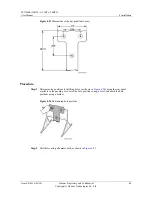SUN2000-(30KTL-A, 33KTL, 40KTL)
User Manual
5 Electrical Connections
Issue 04 (2016-06-20)
Huawei Proprietary and Confidential
Copyright © Huawei Technologies Co., Ltd.
42
5
Electrical Connections
Context
Before performing any electrical connection, ensure that the DC SWITCH is OFF. Otherwise,
the high voltage of the inverter may result in electric shocks.
The cable colors shown in the electrical connection drawings provided in this chapter are for
reference only. Select cables in accordance with local cable specifications (yellow-green wires
are only used for grounding).
5.1 Connecting PGND Cables
Connect the SUN2000 to a ground bar over a protection ground (PGND) cable for grounding
purposes.
Prerequisites
The ground cable and OT terminals are available.
Ground cable: Use an outdoor copper-core cable with a cross-sectional area of 8 mm
2
or
more (8 mm
2
, 10 mm
2
, 8 AWG, or 7 AWG recommended).
OT terminal: M6
Context
Both the shell and maintenance compartment of the inverter provide a ground point.
Select one of them for connecting the ground cable.