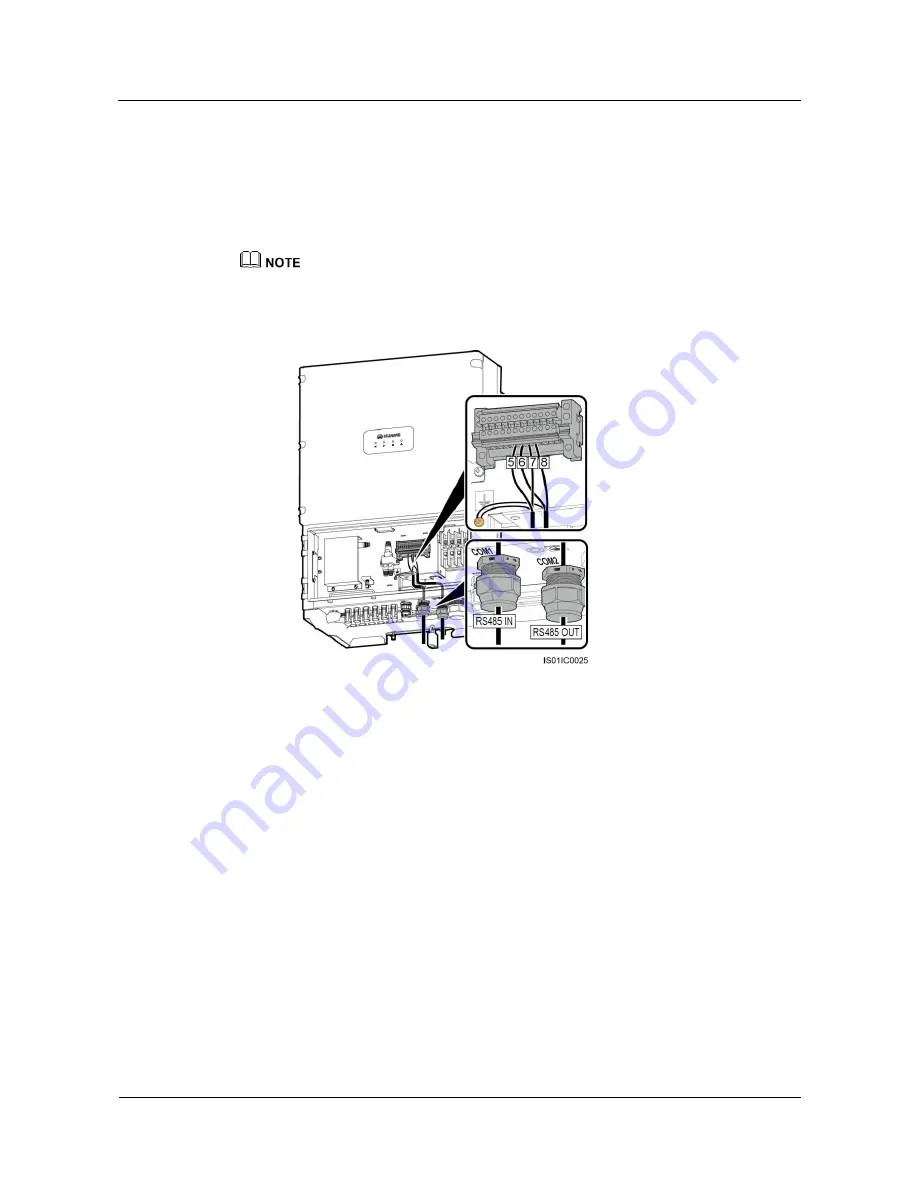
SUN2000-(30KTL-A, 33KTL, 40KTL)
User Manual
5 Electrical Connections
Issue 04 (2016-06-20)
Huawei Proprietary and Confidential
Copyright © Huawei Technologies Co., Ltd.
63
c.
Route the communications cables through the locking caps, and then the
COM1
(RS485 IN) and
COM2
(RS485 OUT) connectors at the SUN2000 bottom.
d.
Connect the input end to terminals 5 and 7 on the terminal block and connect the
output end to terminals 6 and 8 on the terminal block. Tighten the terminals using
an M3 flat-head screwdriver to a torque of 0.5 N·m. Connect the shield layer to the
ground point and tighten the screw using an M4 Phillips torque screwdriver to a
torque of 1.2 N·m, as shown in
Figure 5-30
.
When connecting the shielded cables, choose whether to crimp the M4 OT terminal based on site
requirements.
Figure 5-30
Connecting RS485 communications cables
(5) RS485A IN
(6) RS485A OUT
(7) RS485B IN
(8) RS485B OUT
e.
Bind the communications cables after connecting them, as shown in
Figure 5-31
.
















































