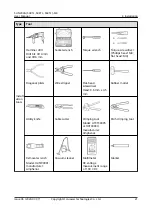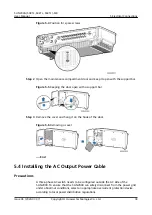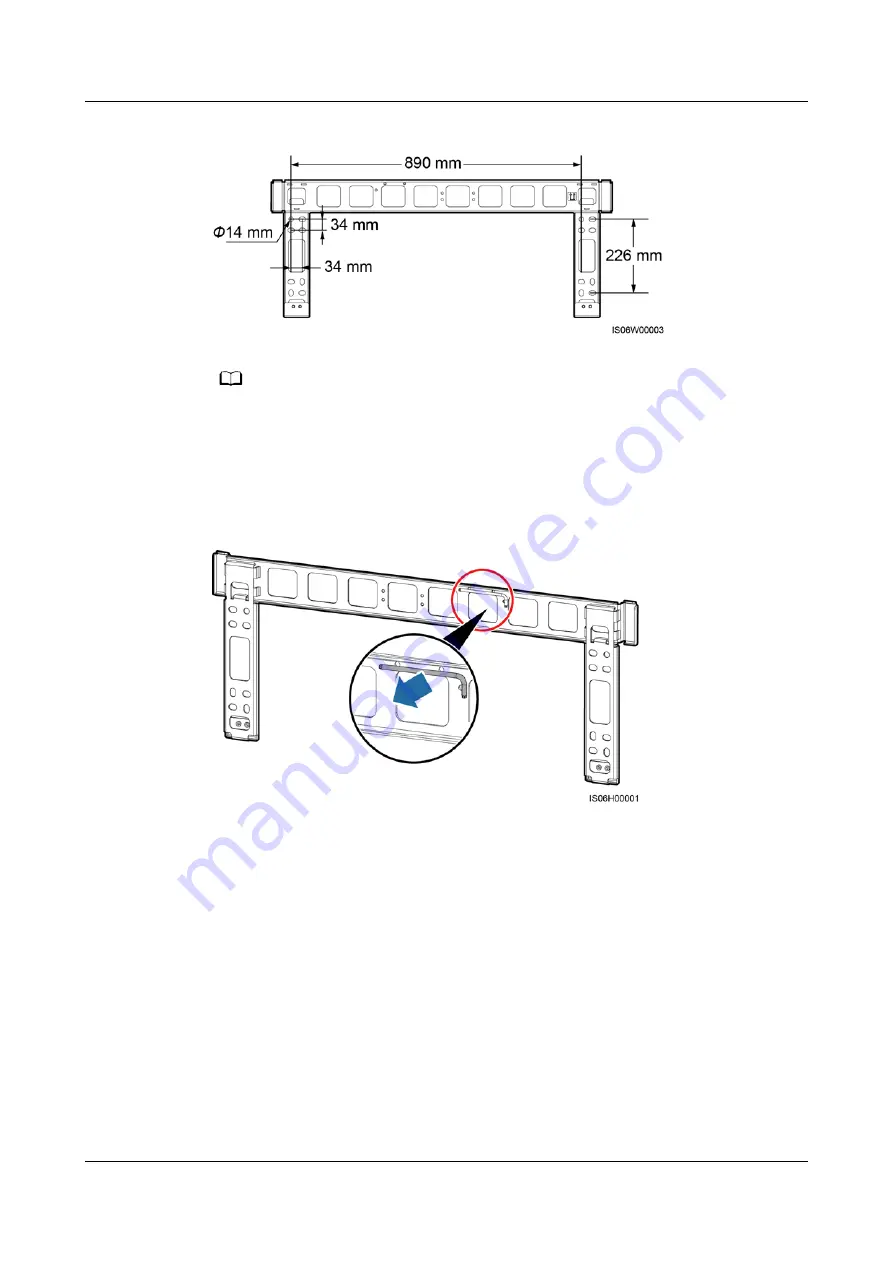
Figure 4-6 Mounting bracket dimensions
NO TE
The SUN2000 mounting bracket has four groups of tapped holes, each group containing
four tapped holes. Mark any hole in each group based on site requirements and mark four
holes in total. Two round holes are preferred.
Before installing the mounting bracket, remove the security torx wrench from the
mounting bracket and save it for later use.
Figure 4-7 Removing a security torx wrench
4.4.1 Support-mounted Installation
Support-mounted Installation
Step 1 Determine the positions for drilling holes using the mounting bracket. Level the
positions of mounting holes using a bubble or digital level, and mark the positions
with a marker.
SUN2000-(50KTL, 60KTL, 65KTL)-M0
User Manual
4 Installation
Issue 06 (2020-07-07)
Copyright © Huawei Technologies Co., Ltd.
26