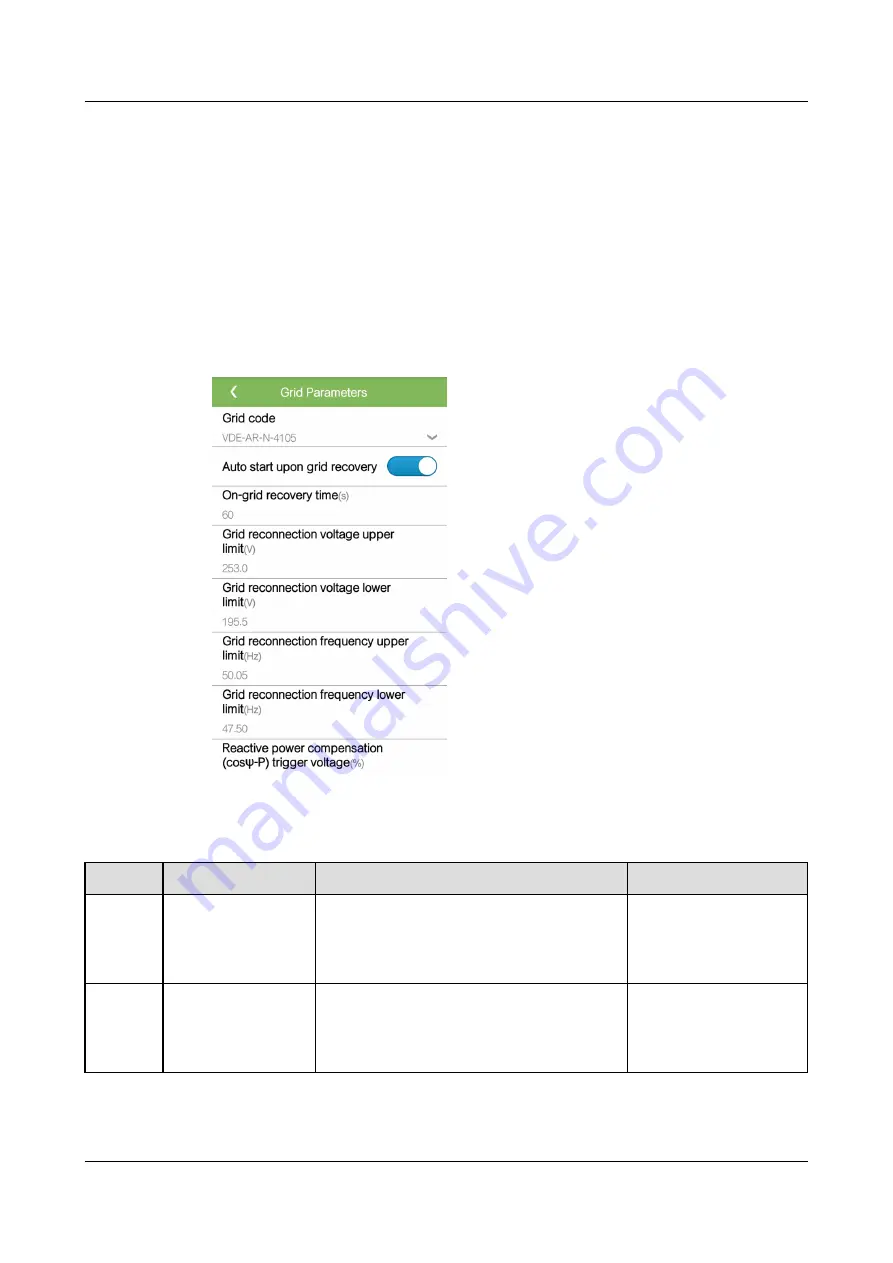
If you log in to the app as Special User, you can set grid parameters, protection
parameters, feature parameters, and power adjustment parameters for the
SUN2000.
7.2.2.1 Setting Grid Parameters
Procedure
Step 1 Choose Function Menu > Settings > Grid Parameters to access the settings
screen.
Figure 7-5 Grid parameters (special user)
----End
Parameter List
No.
Parameter
Description
Remarks
1
Grid code
Set this parameter based on the grid
code of the country or region where the
SUN2000 is used and the SUN2000
application scenario.
N/A
2
Output mode
Indicates whether the SUN2000 output
has a neutral wire.
Supported by the
SUN2000-50KTL-M0
and SUN2000-60KTL-
M0 only.
SUN2000-(50KTL, 60KTL, 65KTL)-M0
User Manual
7 Man-Machine Interactions
Issue 06 (2020-07-07)
Copyright © Huawei Technologies Co., Ltd.
84
















































