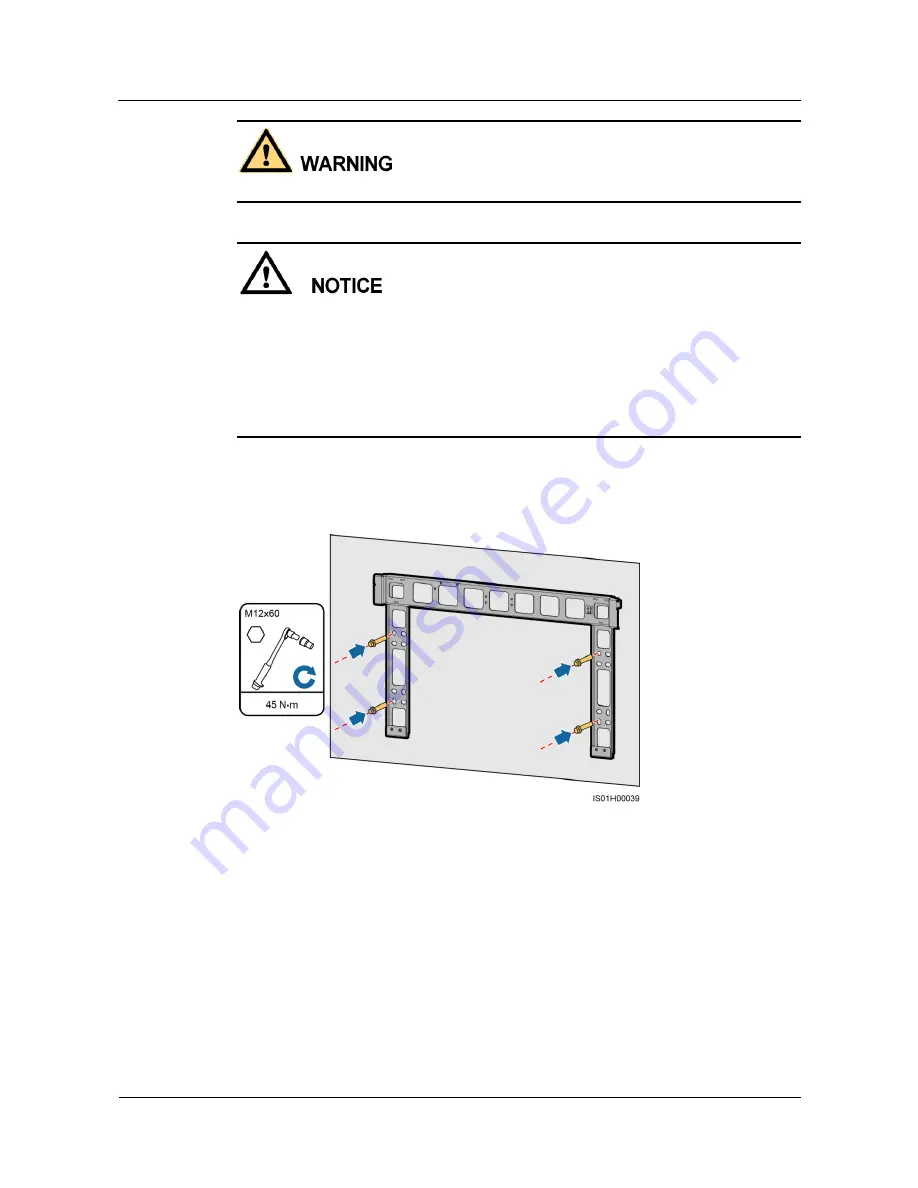
SUN2000-(55KTL, 60KTL) Series
User Manual
4 Installation
Issue 02 (2017-07-30)
Huawei Proprietary and Confidential
Copyright © Huawei Technologies Co., Ltd.
25
Avoid drilling holes in the utility pipes and/or cables attached to back of the wall.
To prevent dust inhalation or contact with eyes, wear safety goggles and an anti-dust mask
when drilling holes.
Clean up any dust in and around the holes using a vacuum cleaner and measure the
distance between holes. If the holes are inaccurately positioned, drill new set of the holes.
Level the head of the expansion sleeve with the concrete wall after removing the bolt,
spring washer, and flat washer. Otherwise, the mounting bracket will not be securely
installed on the concrete wall.
Step 3
Align the mounting plate holes with the drilled holes, insert expansion bolts into the holes
through the mounting plate, and then tighten the expansion bolts.
Figure 4-12
Securing a mounting bracket
----End
Support-mounted Installation
Step 1
Determine the positions for drilling holes using the mounting bracket. Level the positions of
mounting holes using a bubble or digital level, and mark the positions with a marker.
















































