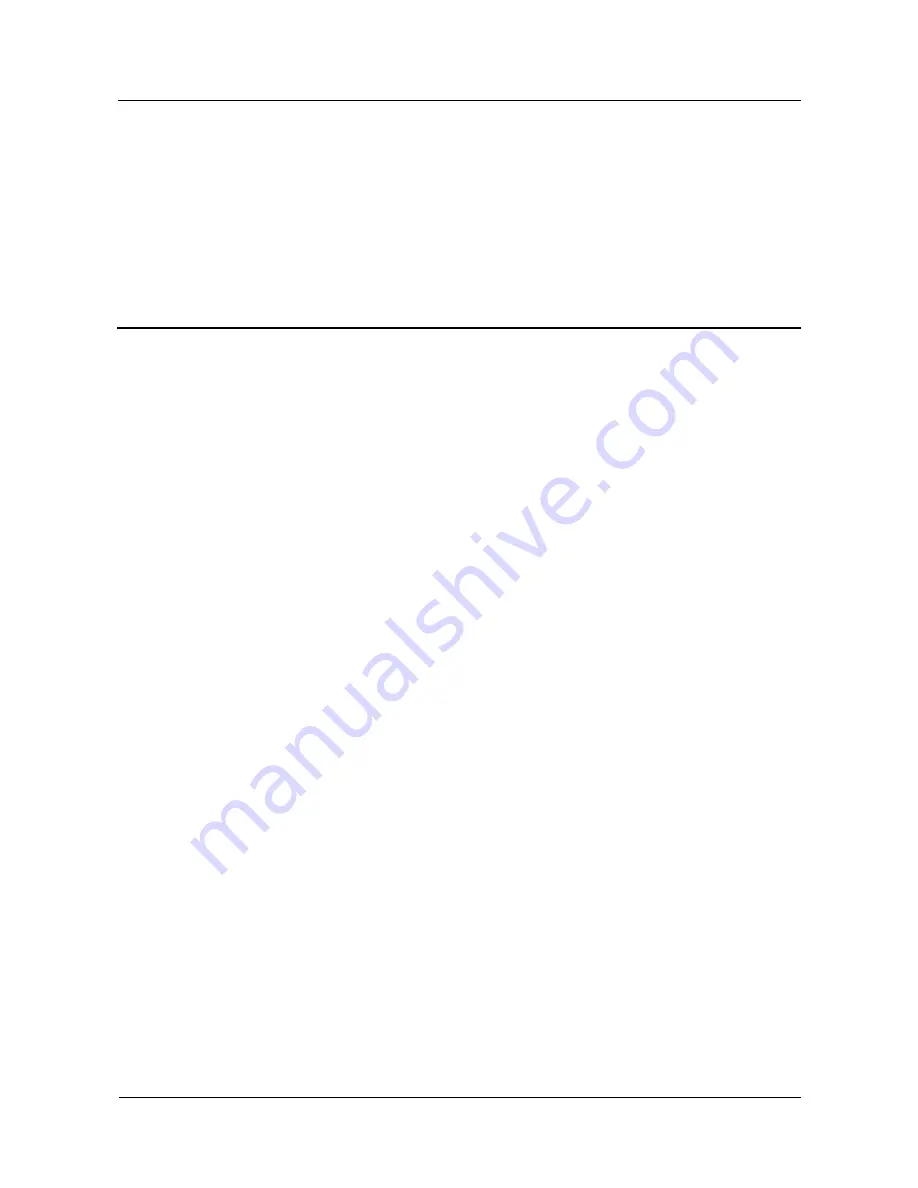
SUN2000-(55KTL, 60KTL) Series
User Manual
6 System Commissioning
Issue 02 (2017-07-30)
Huawei Proprietary and Confidential
Copyright © Huawei Technologies Co., Ltd.
56
6
System Commissioning
6.1 Checking Before Power-On
1.
The SUN2000 is installed correctly and securely.
2.
Check that the DC switch and downstream AC output switch are OFF.
3.
All ground cables are connected securely.
4.
All AC output power cables are connected correctly and securely, without open circuits
or short circuits.
5.
All DC input power cables are connected correctly and securely, without open circuits or
short circuits.
6.
The communications cable is connected correctly and securely.
7.
All used waterproof connectors at the chassis bottom are applied with firestop putty.
8.
The AC terminal cover is installed.
9.
The maintenance compartment door is closed and secured with screws.
10.
Unused DC input terminals are sealed.
11.
Unused USB ports are plugged with waterproof caps.
12.
Unused waterproof connectors are covered and the cable glands are tightened.
6.2 DC Input Detection
Function Description
When SUN2000 detects an abnormal DC input voltage from any PV string after DC cables
are connected to the SUN2000, the SUN2000 generates an alarm through the LED indicator
and buzzer. Attention from site personnel is required to check and clear the fault, to avoid
damage to the SUN2000.
The SUN2000 provides four MPPT circuits with eight DC input terminals, as shown in
Figure
6-1
. After one PV string correctly connects to the MPPT1 circuit, the SUN2000 can start the
DC input detection function. DC input detection can be performed automatically or manually.
















































