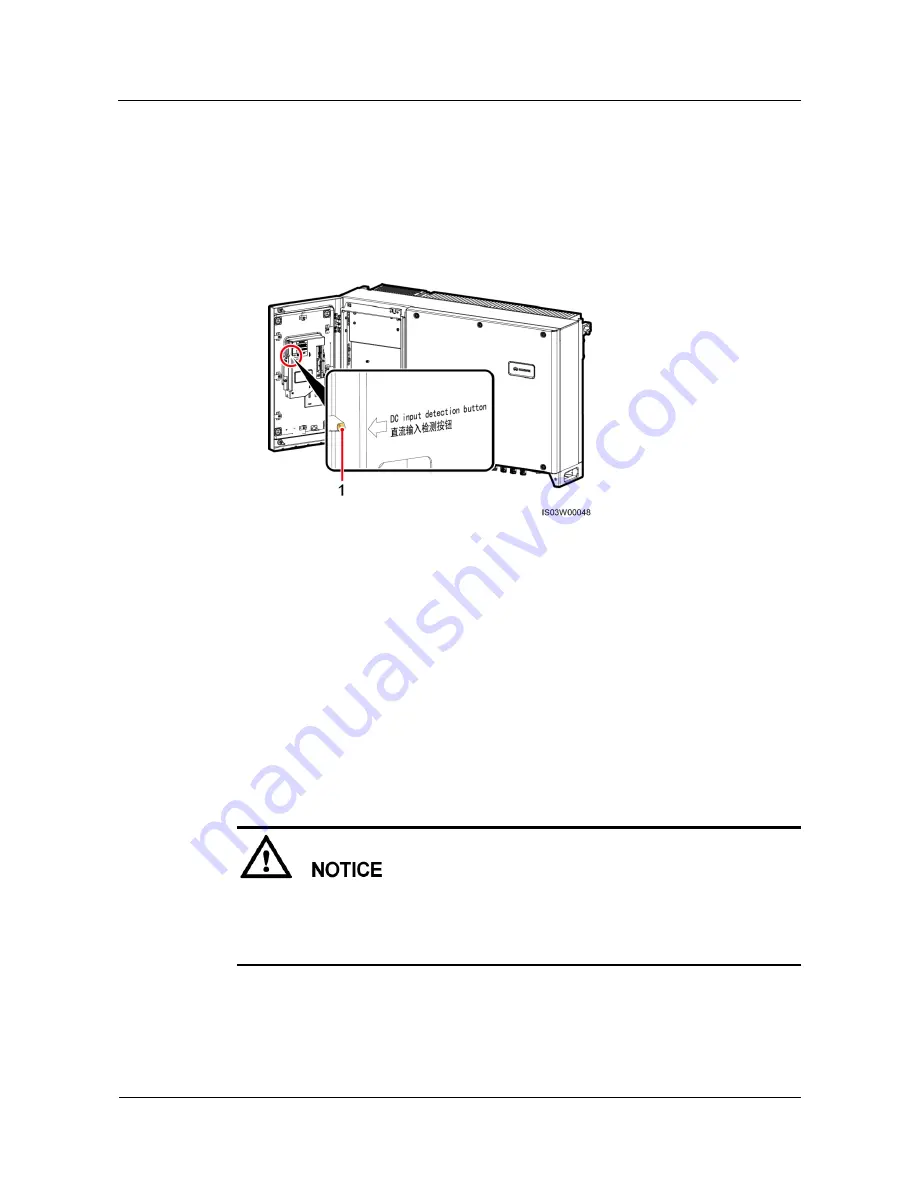
SUN2000-(55KTL, 60KTL) Series
User Manual
6 System Commissioning
Issue 02 (2017-07-30)
Huawei Proprietary and Confidential
Copyright © Huawei Technologies Co., Ltd.
58
Manual Detection
Perform manual detection by pressing the DC voltage detection button once or using the
SUN2000 app as showing below:
Once the DC input detection is triggered, the detection process cannot be aborted or
restarted until detection cycle completes.
Figure 6-2
DC input detection button
(1) DC input detection button
The audible alarm can be manually turned off by pressing DC input detection button
twice.
The DC input detection only functions when the two DC switches on the SUN2000 are
OFF.
6.3 Powering On the SUN2000
Prerequisites
Before turning on the AC switch between the SUN2000 and the power grid, use a
multimeter to check that the AC voltage is within the specified range.
Before turning the DC switch on the SUN2000 to ON, ensure that the DC input power
cable is connected correctly.
Procedure
Step 1
Turn on the AC switch between the SUN2000 and the power grid.
















































