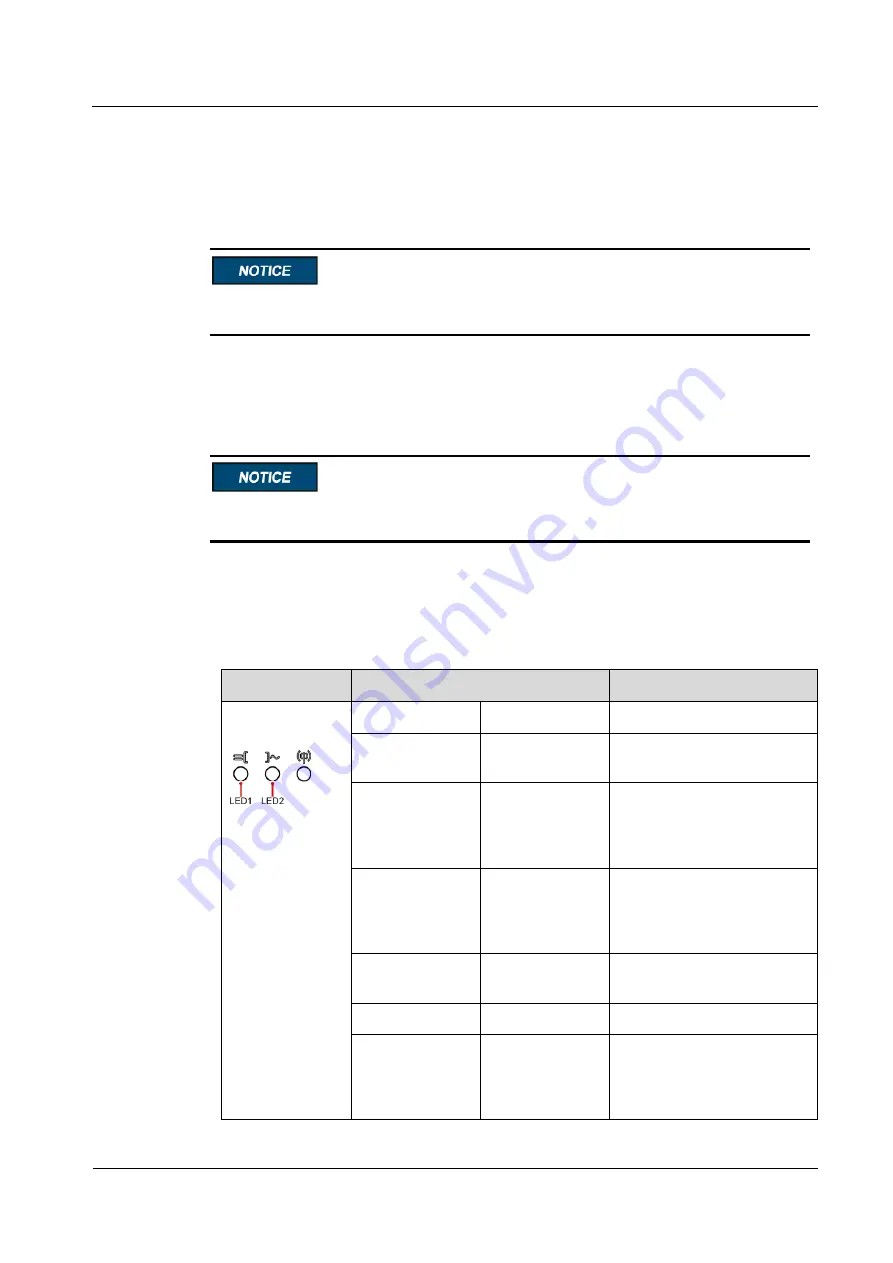
SUN2000-(5KTL, 6KTL)-M0
User Manual
6 Commissioning
Issue 03 (2019-07-19)
Copyright © Huawei Technologies Co., Ltd.
52
6.2 Powering On the System
Precautions
Before turning on the AC switch between the SUN2000 and the power grid, use a multimeter
set to the AC position to check that the AC voltage is within the specified range.
Procedure
Step 1
Turn on the AC switch between the SUN2000 and the power grid.
before
, the SUN2000 reports a
Grid Loss
alarm. The SUN2000
starts normally only after the fault is automatically rectified.
Step 2
Set the
DC SWITCH
at the bottom of the SUN2000 to the
ON
position.
Step 3
Wait for about 1 minute, and then observe the LED indicators of the inverter to check the
running status.
Table 6-2
LED indicator description
Category
Status
Meaning
Running
indication
LED 1
LED 2
N/A
Steady green
Steady green
The SUN2000 is operating in
grid-tied mode.
Blinking green at
long intervals (on
for 1s and then
off for 1s)
Off
The DC is on and the AC is
off.
Blinking green at
long intervals (on
for 1s and then
off for 1s)
Blinking green at
long intervals (on
for 1s and then
off for 1s)
The DC is on, the AC is on,
and the SUN2000 is not
exporting power to the power
grid.
Off
Blinking green at
long intervals
DC is off and AC is on.
Off
Off
DC and AC are both off.
Blinking red at
short intervals
(on for 0.2s and
then off for 0.2s)
N/A
DC environmental alarm
















































