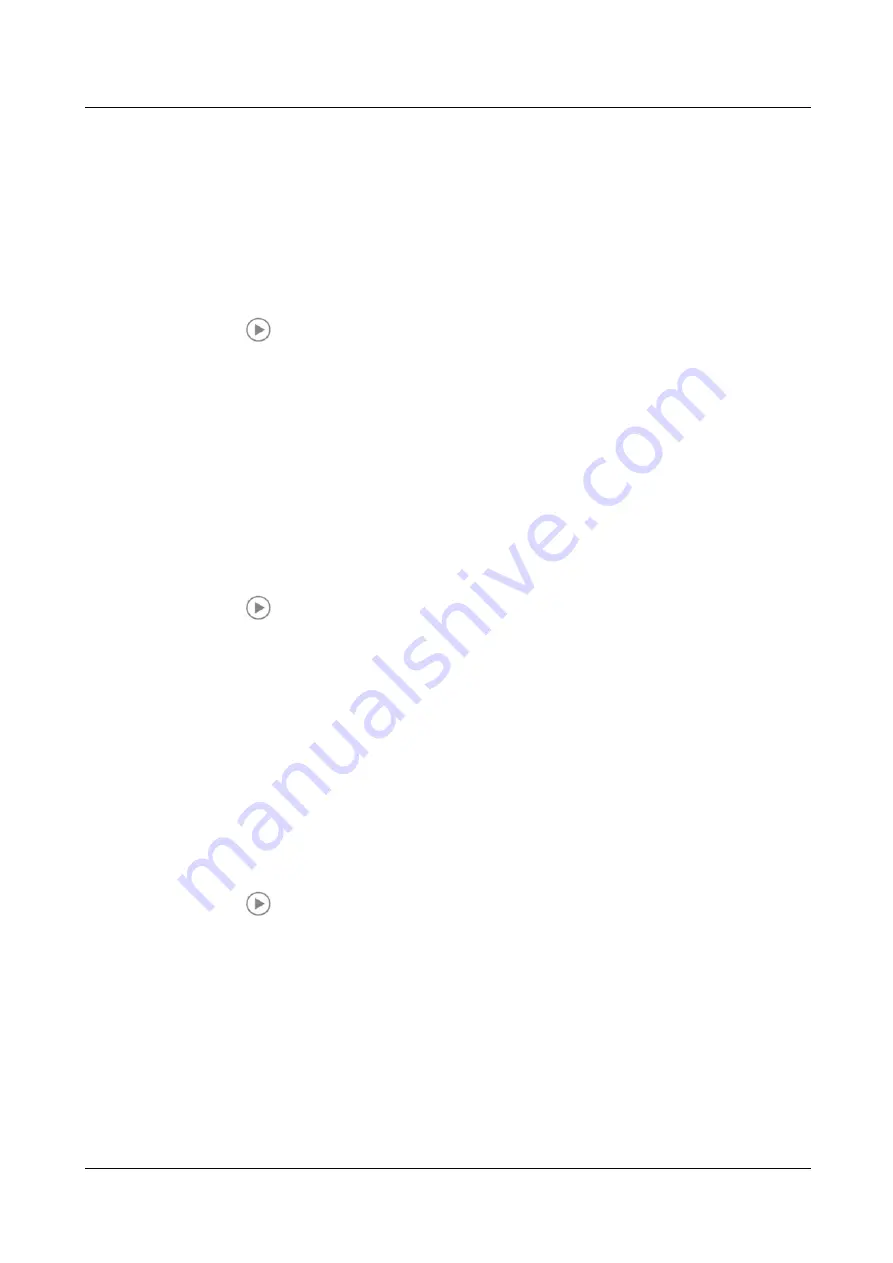
SUN2000-63KTL-JPH0
User Manual
7 Man-Machine Interactions
Issue 04 (2019-06-30)
Copyright © Huawei Technologies Co., Ltd.
73
7.5.2.3 Resetting the SUN2000
Context
Reset the SUN2000, and it will automatically shut down and restart.
Procedure
Step 1
Choose
Function Menu
>
Maintenance
. The maintenance screen will be displayed.
Step 2
Tap
behind
Reset
, enter the app login password, and tap
OK
.
----End
7.5.2.4 Resetting Alarms
Context
Reset alarms, and all the active and historical alarms of the SUN2000s will be cleared.
Procedure
Step 1
Choose
Function Menu
>
Maintenance
. The maintenance screen will be displayed.
Step 2
Tap
behind
Reset Alarms
, enter the login password, and tap
OK
.
----End
7.5.2.5 Clearing Historical Energy Yield Data
Context
Clear historical energy yield data, and all the historical energy yield data of the SUN2000
connecting to the app will be cleared.
Procedure
Step 1
Choose
Function Menu
>
Maintenance
. The maintenance screen will be displayed.
Step 2
Tap
behind
Clear historical energy yield
, enter the login password, and tap
OK
.
----End
7.5.2.6 Managing the License
Context
Smart I-V Curve Diagnosis can be used only after a license is purchased. The license file for
Smart I-V Curve Diagnosis is stored in the SUN2000. The SUN2000 SN uniquely maps to the
license.
















































