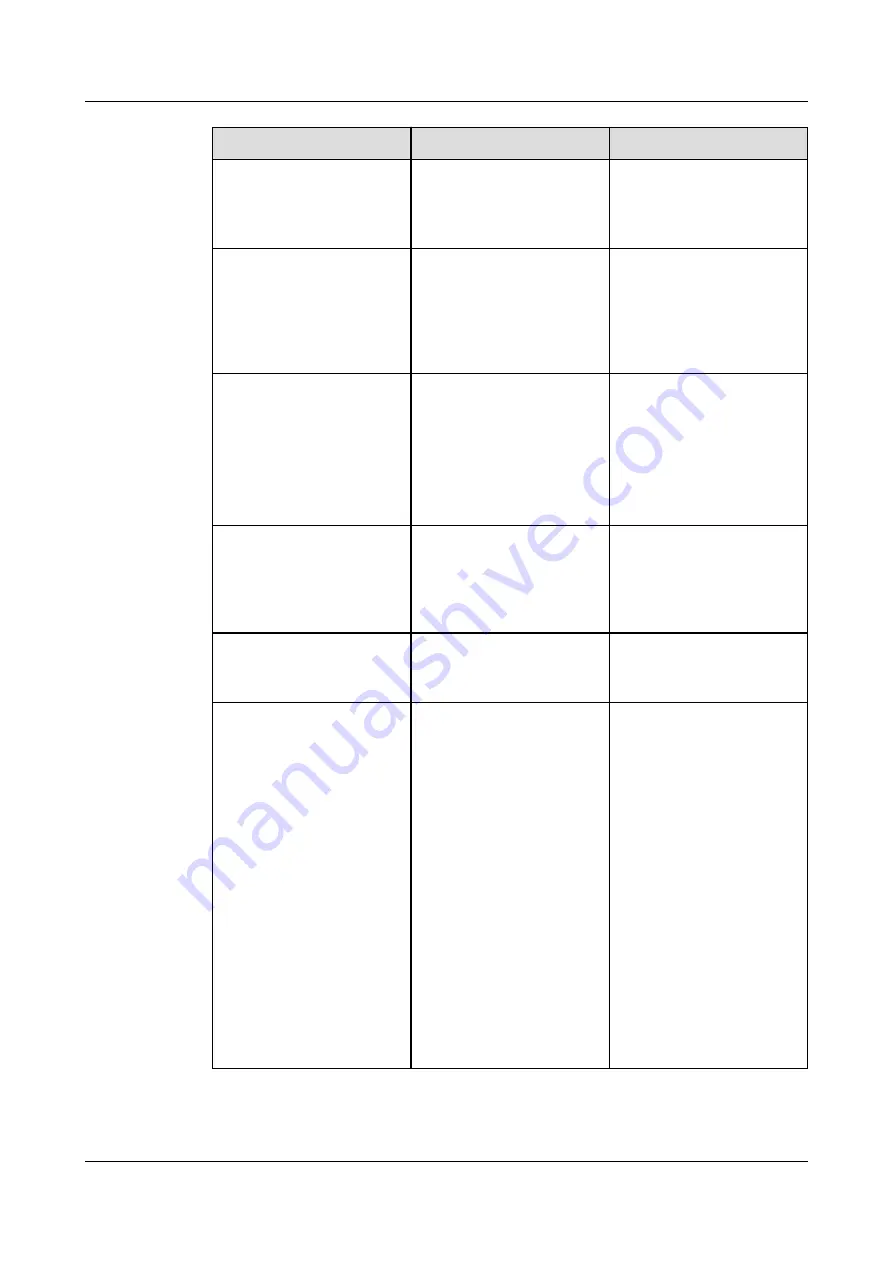
No.
Component
Description
2
USB port
Connects to a USB device,
for example, U flash drive
and wired/wireless keyboard
or mouse.
3
Power port
Connects to a power supply.
Voltage: 100 V to 240 V AC
or 12 V DC
Current: 1 A
Frequency: 50 Hz or 60 Hz
4
HDMI OUT
Connects to a TV set or
monitor to deliver video,
presentation, and audio of
the local or remote site.
This port supports a
resolution of up to 1080p 60
fps.
5
LINE OUT
3.5 mm (0.14 in.) audio
output port, which connects
to the audio input port on a
monitor or an external
speaker.
6
LAN
Ethernet port that supports
10/100/1000 Mbit/s full
duplex.
7
RST
Reset button.
l
When the TE10 is
powering on, press and
hold this button for 3s to
reset the TE10 to the pre-
installed system version.
l
When the TE10 is
running, press and hold
this button for 10s to
reset the TE10 to factory
settings.
When you press and hold
this button for 3s, the
system will prompt you
that your TE10 will be
reset to factory settings if
you press and hold this
button for 10s.
TE10 Videoconferencing Endpoint
Product Overview
4 Product Structure
Issue 01 (2016-08-30)
Huawei Proprietary and Confidential
Copyright © Huawei Technologies Co., Ltd.
13
















































