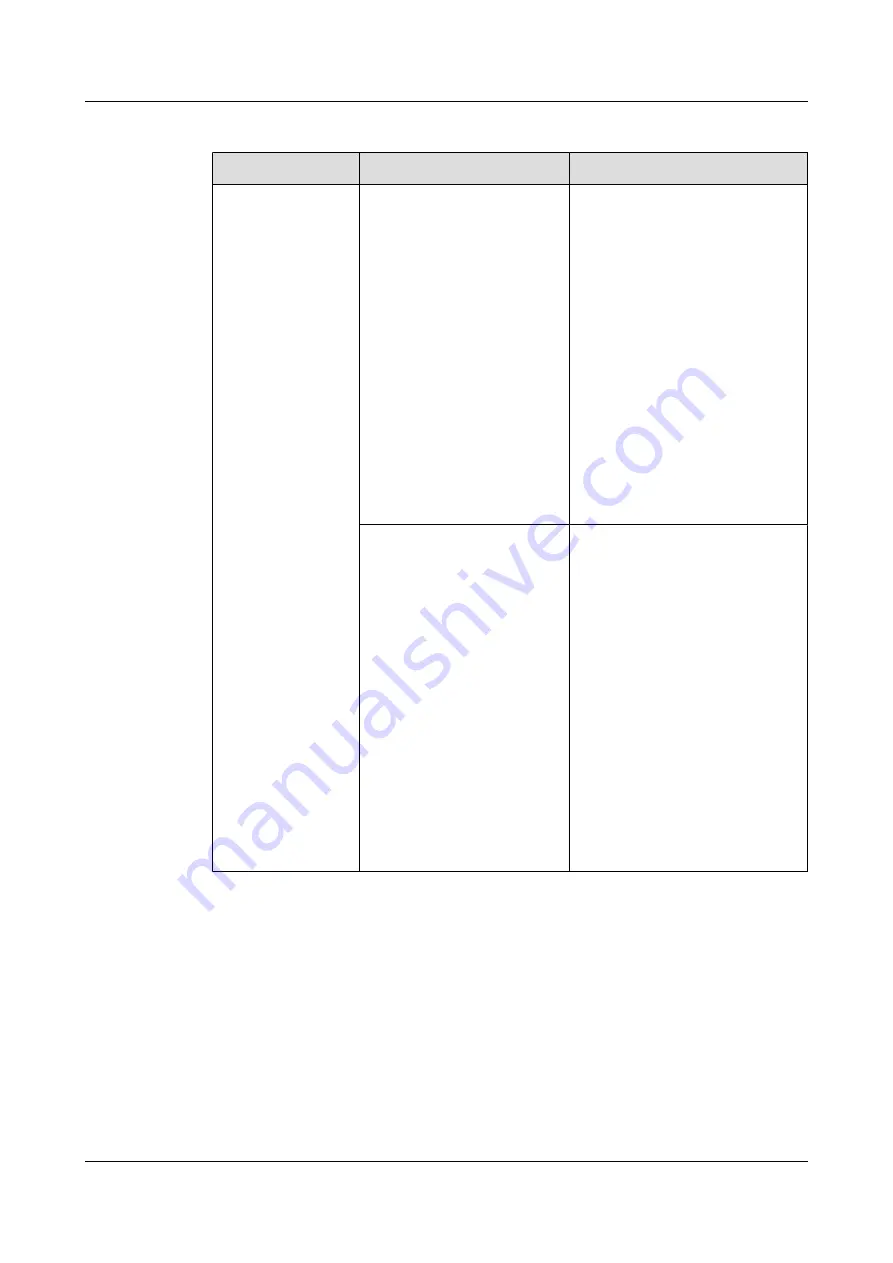
Table 12-5
Methods for troubleshooting common problems with conference initiation
Problem
Possible Cause
Solution
Your site and a
remote site cannot
call each other using
site numbers.
Your site or the remote site has
not registered with a GK. A GK
is responsible for translating
site numbers into IP addresses.
If either your site or the remote
site does not register with a GK,
the translation cannot be
implemented, and your site
cannot place a call to the
remote site using the site
number.
If a remote site places a call to
your site by site number, it will
receive a message from the GK
indicating that your site has not
registered with the GK, and the
call cannot be set up.
Verify GK registration settings and
register your site and the remote site
with a GK.
The local or remote endpoint is
not connected to an IP network.
1. Verify that the TE30 is
connected to an IP network.
Specifically, the LAN indicator
on the rear panel of the TE30 is
steady green.
2. From the remote controlled UI,
choose
Advanced Settings
>
Diagnostics
>
Network Test
.
Enter the IP address of the
remote site and start a Ping test.
If the Ping test fails, a network
error has occurred. In this case,
contact the administrator.
3. From the remote controlled UI,
choose
Advanced Settings
>
Settings
>
Network
>
IP
.
Verify IP network settings.
HUAWEI TE30 Videoconferencing Endpoint
User Guide
12 Troubleshooting
Issue 01 (2013-03-27)
Huawei Proprietary and Confidential
Copyright © Huawei Technologies Co., Ltd.
109
















































