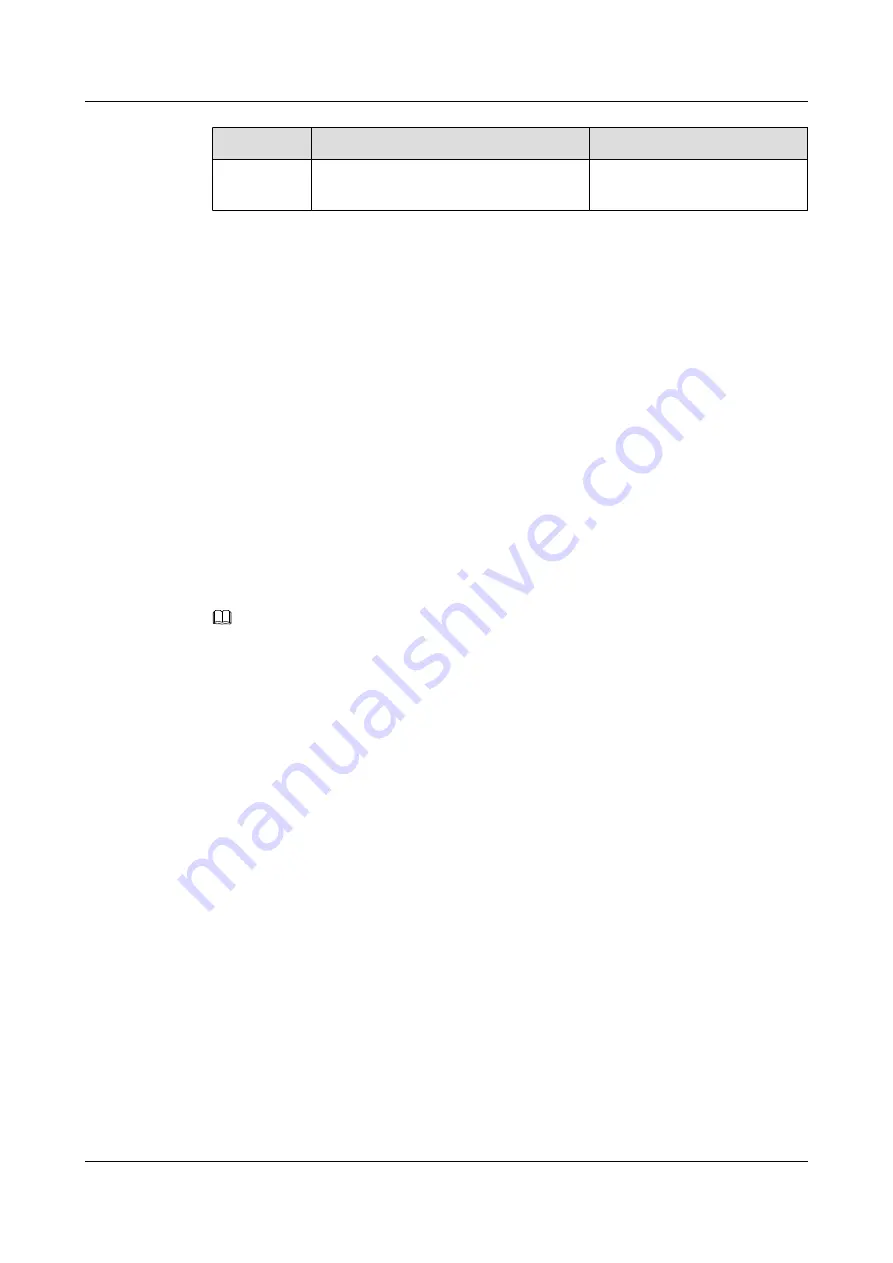
Parameter
Description
Setting
Subnet
prefix length
Specifies the prefix length for the IPv6
address of your TE30.
The default value is
0
.
Step 2
Select
Save
.
----End
3.2 Setting H.323 Parameters
When an H.323 network gatekeeper (GK) is used on your videoconferencing system, you must
set the H.323 parameters.
Prerequisites
The videoconferencing system is using a GK.
Background
When a GK is used on your videoconferencing system, you can set the site number and name
for your TE30. Other endpoints also registered with a GK can then use the site number or name
as well as the IP address to call your TE30.
NOTE
A GK is responsible for network bandwidth management, endpoint authentication, and address translation
on the videoconferencing system.
Procedure
Step 1
Choose
Advanced Settings
>
Settings
>
Network
>
IP
>
H.323
. Set the H.323 parameters by
referring to
.
HUAWEI TE30 Videoconferencing Endpoint
User Guide
3 Network
Issue 01 (2013-03-27)
Huawei Proprietary and Confidential
Copyright © Huawei Technologies Co., Ltd.
15
















































