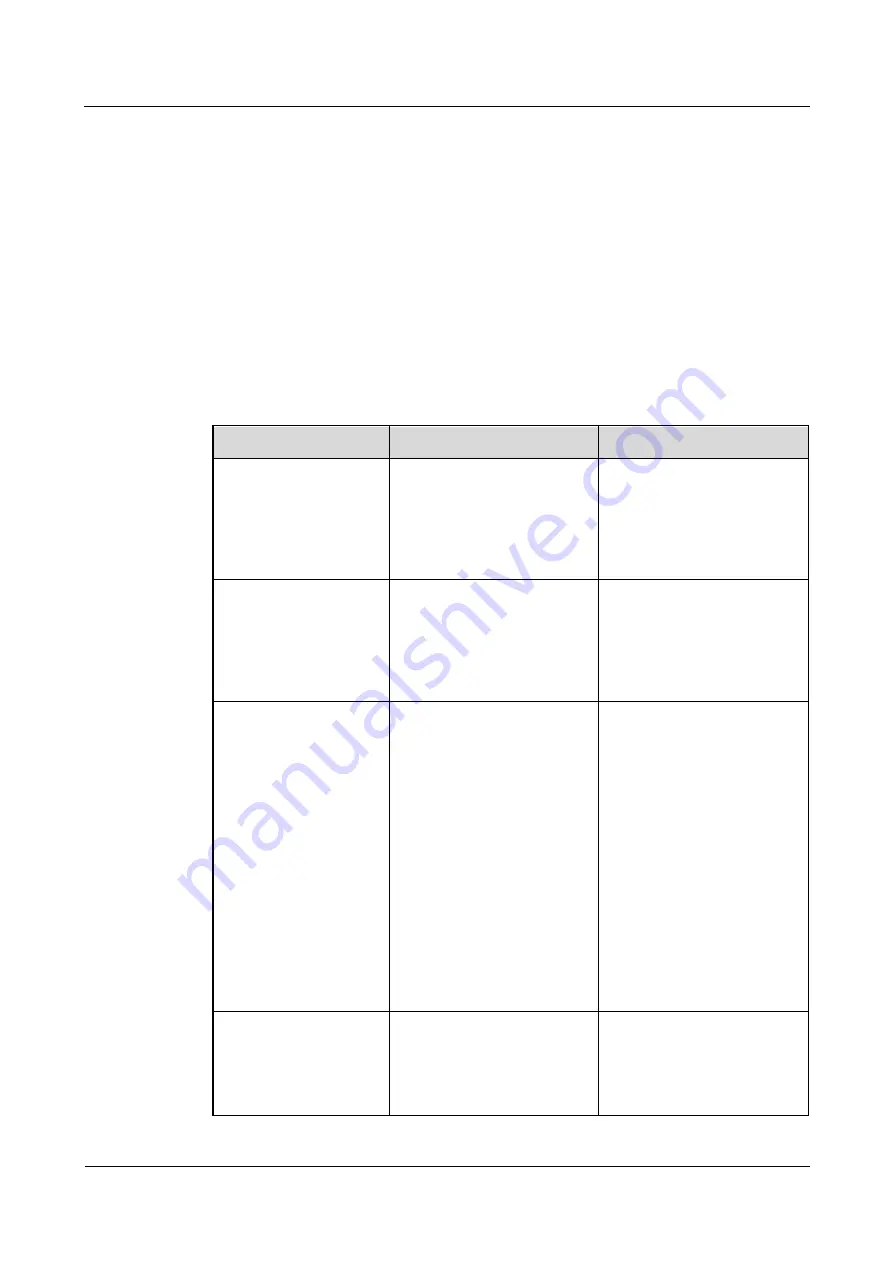
HUAWEI TE40&TE50&TE60 Videoconferencing
Endpoint
Administrator Guide
5 Microphone and Speaker
Issue 01 (2013-09-30)
Huawei Proprietary and Confidential
Copyright © Huawei Technologies Co., Ltd.
64
The VPM220W then performs the Wi-Fi Protected Setup (WPS) Push Button Configuration
(PBC) authentication with the videoconferencing endpoint in order to obtain an IP address.
----End
5.1.3 Setting Audio Parameters
Before using your endpoint to join a conference, set the audio parameters to gain the best
possible audio experience.
Procedure
Step 1
Choose
Advanced
>
Settings
>
Audio
. Set the audio parameters described in
Table 5-7
Audio input parameters
Parameter
Description
Setting
MIC 1
MIC 2 (available only
for the TE60)
Adjusts the microphone
volume at your site. When
you adjust this microphone
volume, the volume heard at
remote sites is adjusted
accordingly.
These parameters are selected
by default.
RCA L
RCA R
Adjusts the input volume of
the RCA port at your site.
When you adjust this input
volume, the volume heard at
remote sites is adjusted
accordingly.
These parameters are selected
by default.
HDMI L
HDMI R
Adjusts the input volume of
the HDMI port at your site.
When you adjust this input
volume, the volume heard at
remote sites is adjusted
accordingly.
NOTE
If you are using the TE40 or
TE50, this parameter is
available only when you select
the 2 PC IN port as the HDMI
input source.
If you are using the TE60, this
parameter is available only
when you select the 3 AUX IN
port as the HDMI input
source.
These parameters are selected
by default.
DP L (available only for
the TE60)
DP R (available only for
the TE60)
Adjusts the input volume of
the DP port at your site. When
you adjust this input volume,
the volume heard at remote
sites is adjusted accordingly.
This parameter is selected by
default.
















































