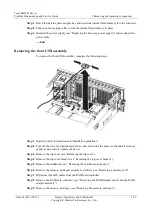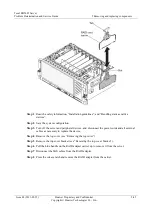Tecal RH5485 Server
Problem Determination and Service Guide
5 Removing and replacing components
Issue 02 (2011-05-25)
Huawei Proprietary and Confidential
Copyright © Huawei Technologies Co., Ltd.
5-31
DIMM pair installation
order
Memory-card connector
number
DIMM connector numbers
Seventh
4
1 and 8
Eighth
6
1 and 8
Ninth
1
3 and 6
Tenth
7
3 and 6
Eleventh
3
3 and 6
Twelfth
5
3 and 6
Thirteenth
2
3 and 6
Fourteenth
8
3 and 6
Fifteenth
8
3 and 6
Sixteenth
6
3 and 6
Seventeenth
1
2 and 7
Eighteenth
7
2 and 7
Nineteenth
3
2 and 7
Twentieth
5
2 and 7
Twenty-first
2
2 and 7
Twenty-second
8
2 and 7
Twenty-third
4
2 and 7
Twenty-fourth
6
2 and 7
Twenty-fifth
1
4 and 5
Twenty-sixth
7
4 and 5
Twenty-seventh
3
4 and 5
Twenty-eighth
5
4 and 5
Twenty-ninth
2
4 and 5
Thirtieth
8
4 and 5
Thirty-first
4
4 and 5
Thirty-second
6
4 and 5
To enable memory mirroring, you must install DIMMs in sets of four, one pair in each
memory card. All DIMMs in each set must be the same size and type. Memory cards 1 and 2
mirror each other, cards 3 and 4 mirror each other, memory cards 5 and 6 mirror each other,
and cards 7 and 8 mirror each other. Install DIMMs in the sequence shown in the following
table.
Table 5-4
Memory-card installation sequence for memory-mirroring configuration
DIMM quad installation
order
Memory-card connector
number
DIMM connector numbers
First
1
1 and 8
2
1 and 8
Second
7
1 and 8