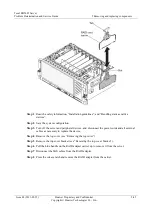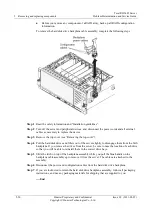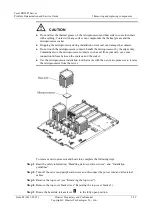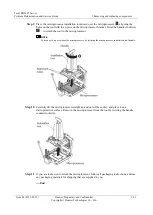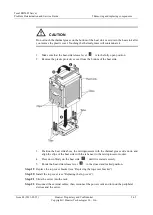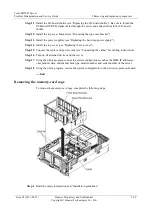Tecal RH5485 Server
Problem Determination and Service Guide
5 Removing and replacing components
Issue 02 (2011-05-25)
Huawei Proprietary and Confidential
Copyright © Huawei Technologies Co., Ltd.
5-57
Step 5
Install the drive filler panel over the drives.
Step 6
Install the top cover (see “Replacing the top cover”).
Step 7
Connect the cables and power cords (see “Connecting the cables” for cabling instructions).
Step 8
Turn on all attached devices and the server.
Step 9
Restore the RAID configuration information that you backed up before you removed the hard
disk drive backplane.
----End
5.3.3 Removing and replacing FRUs
FRUs must be installed only by trained service technicians.
Microprocessor
The following notes describe the type of microprocessor that the server supports and other
information that you must consider when you replace a microprocessor:
The optional microprocessors that HUAWEI supports are limited by the capacity and
capability of the server. Any microprocessors that you install must have the same
specifications as the microprocessors that came with the server.
The server supports up to four Intel Xeon microprocessors. If you are installing two or
more microprocessors, they must be the same cache size and type, and the same clock
speed.
The server can operate as a symmetric multiprocessing (SMP) server. With SMP, certain
operating systems and application programs can distribute the processing load among