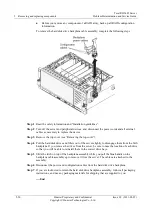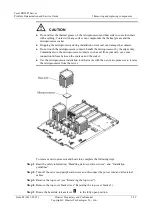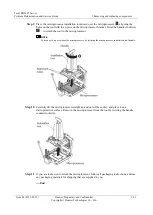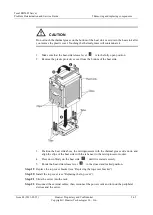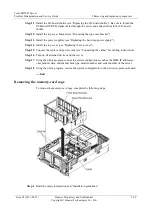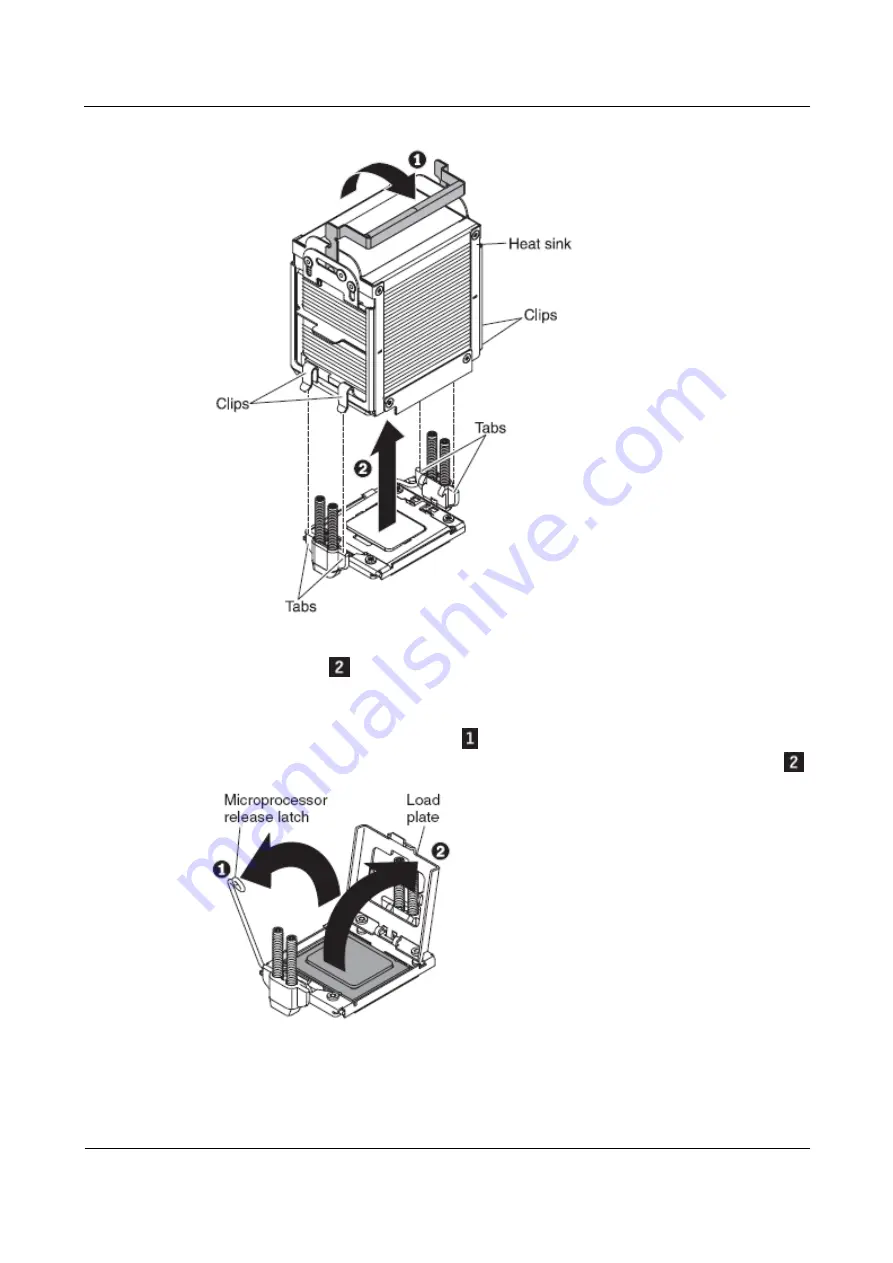
5 Removing and replacing components
Tecal RH5485 Server
Problem Determination and Service Guide
5-60
Huawei Proprietary and Confidential
Copyright © Huawei Technologies Co., Ltd.
Issue 02 (2011-05-25)
Step 6
Lift the heat sink
out of the server. If the heat sink sticks to the microprocessor,
slightly twist the heat sink back and forth to break the seal. After removal, place the heat sink
on its side on a clean, flat surface.
Step 7
Open the microprocessor release latch
by pressing down on the end, moving it to the
side, and releasing it in the open (up) position. Swing open the microprocessor load plate
.
Step 8
Find the microprocessor installation tool that comes with the new microprocessor.