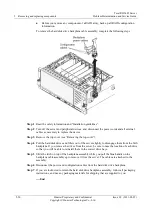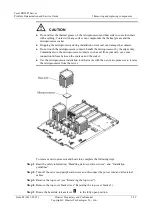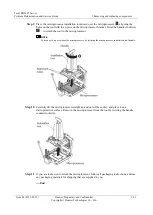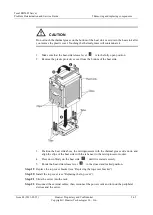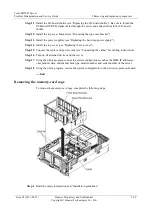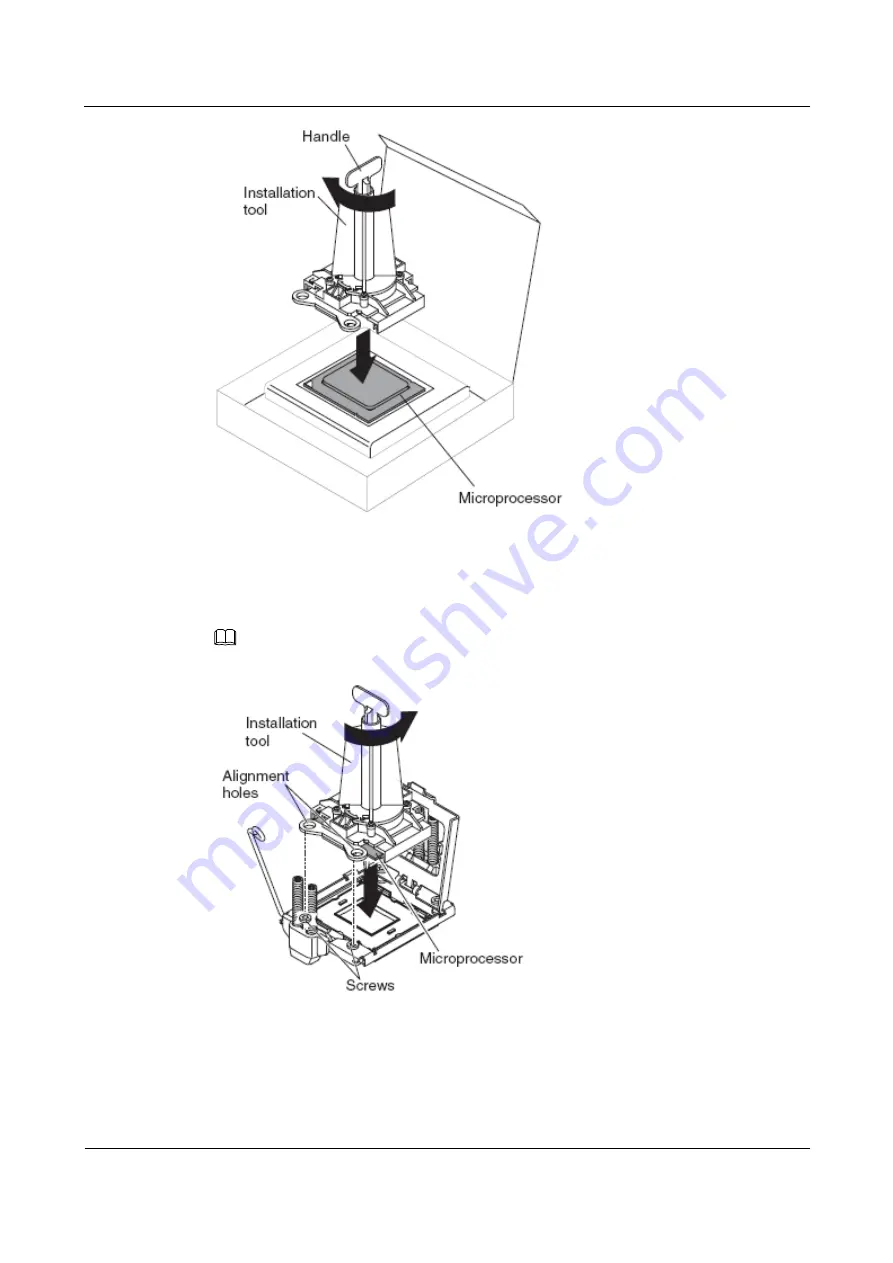
5 Removing and replacing components
Tecal RH5485 Server
Problem Determination and Service Guide
5-64
Huawei Proprietary and Confidential
Copyright © Huawei Technologies Co., Ltd.
Issue 02 (2011-05-25)
Step 15
Carefully position the microprocessor with the microprocessor tool over the microprocessor
socket. Twist the microprocessor installation tool counterclockwise to insert the
microprocessor into the socket.
NOTE
The microprocessor fits only one way in the socket.
Step 16
Close the load plate and then rotate the microprocessor-release latch to secure the
microprocessor.
Step 17
Remove the heat sink from its package.
Step 18
Install the heat sink.