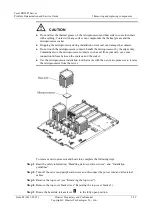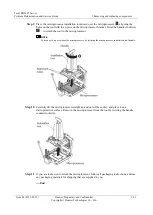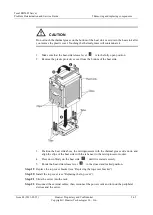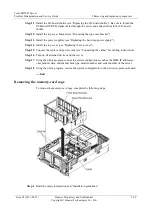Tecal RH5485 Server
Problem Determination and Service Guide
5 Removing and replacing components
Issue 02 (2011-05-25)
Huawei Proprietary and Confidential
Copyright © Huawei Technologies Co., Ltd.
5-65
CAUTION
Do not touch the thermal grease on the bottom of the heat sink or set down the heat sink after
you remove the plastic cover. Touching the thermal grease will contaminate it.
1.
Make sure that the heat-sink release lever
is in the fully open position.
2.
Remove the plastic protective cover from the bottom of the heat sink.
3.
Position the heat sink above the microprocessor with the thermal grease side down and
align the clips of the heat sink with the tabs next to the microprocessor socket.
4.
Press down firmly on the heat sink
until it is seated securely.
5.
Rotate the heat-sink release lever
to the closed and locked position.
Step 19
Replace the top cover bracket (see “Replacing the top-cover bracket”).
Step 20
Install the top cover (see “Replacing the top cover”).
Step 21
Slide the server into the rack.
Step 22
Reconnect the external cables; then, reconnect the power cords and turn on the peripheral
devices and the server.