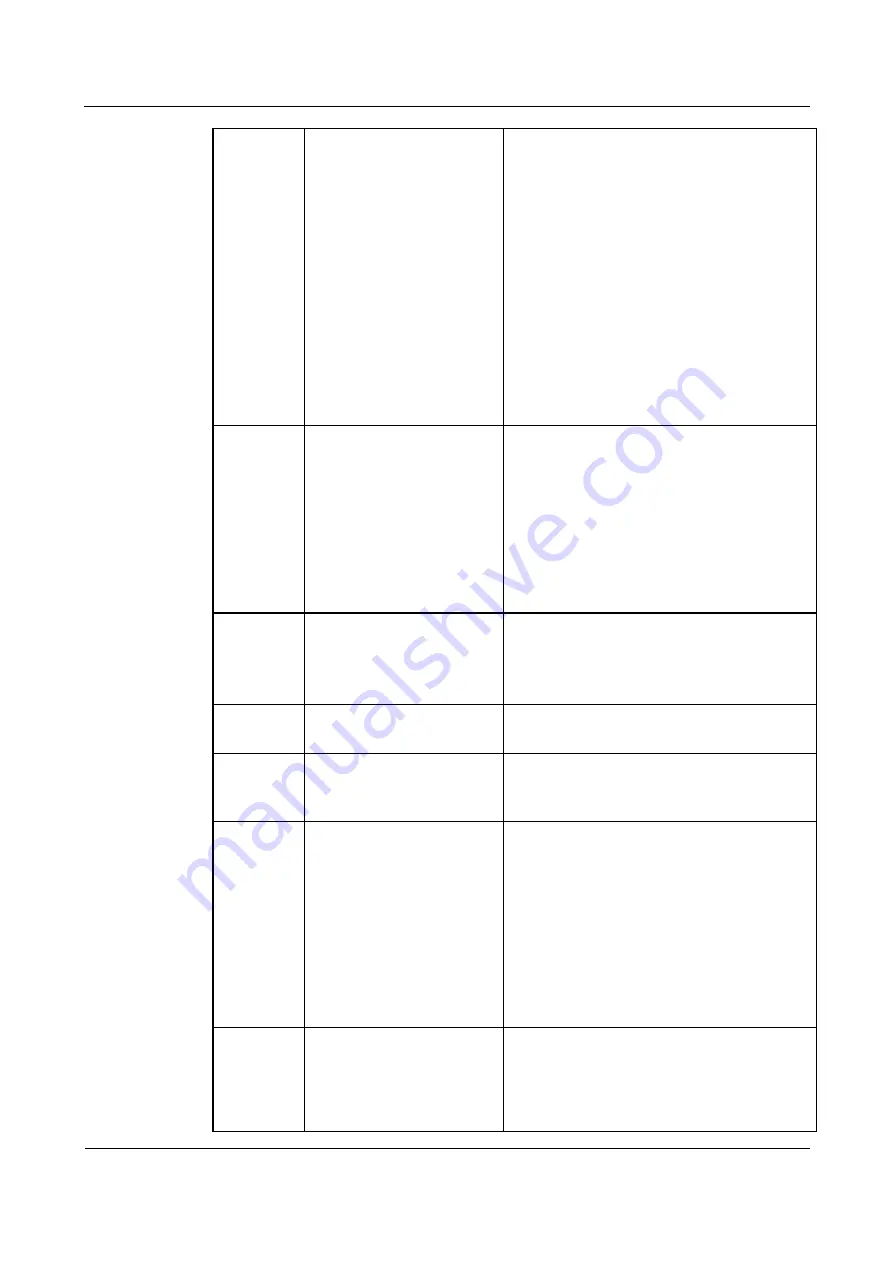
3 Diagnostics
Tecal RH5485 Server
Problem Determination and Service Guide
3-26
Huawei Proprietary and Confidential
Copyright © Huawei Technologies Co., Ltd.
Issue 02 (2011-05-25)
2. Remove the lowest-numbered DIMM pair of
those that are identified, replace it with an
identical pair of known good DIMMs, and then
restart the
server. Repeat as necessary. If the failures
continue, go to step 4.
3. Return the removed DIMMs, one pair at a
time, to their original connectors, restarting the
server after each pair, until a pair fails. Replace
the DIMMs in the failed pair with identical
known good DIMMs, restarting the server after
each DIMM is installed. Replace the failed
DIMM. Repeat this step until you have tested
all removed DIMMs.
4. Replace the memory card.
0058008
DIMM failed memory test
1. Reseat the DIMMs, and then restart the
server.
2. Replace the following components one at a
time,
in the order shown, restarting the server each
time:
a. DIMMs
b. Memory card
00580A1
Invalid DIMM population
for mirroring mode
1. If a fault LED is lit, resolve the failure.
2. Install the memory cards and DIMMs in the
correct sequence (see “Memory cards and
memory modules (DIMM)”).
00580A4
Memory population changed Information only. Memory has been added,
moved, or changed.
00580A5
Mirror failover complete
Information only. Memory redundancy has
been lost.Check the event log for uncorrected
DIMM failure events.
0068002
CMOS battery cleared
1. Reseat the battery.
2. Clear the CMOS memory (see “I/O-board
jumpers”).
3. Replace the following components one at a
time,
in the order shown, restarting the server each
time:
a. Battery
b. (Trained service technician only) I/O board
2011000
PCI-X PERR
1. Check the I/O-board LEDs.
2. Reseat all affected adapters.
3. Update the PCI device firmware.
4. Remove the adapters from the I/O board.















































