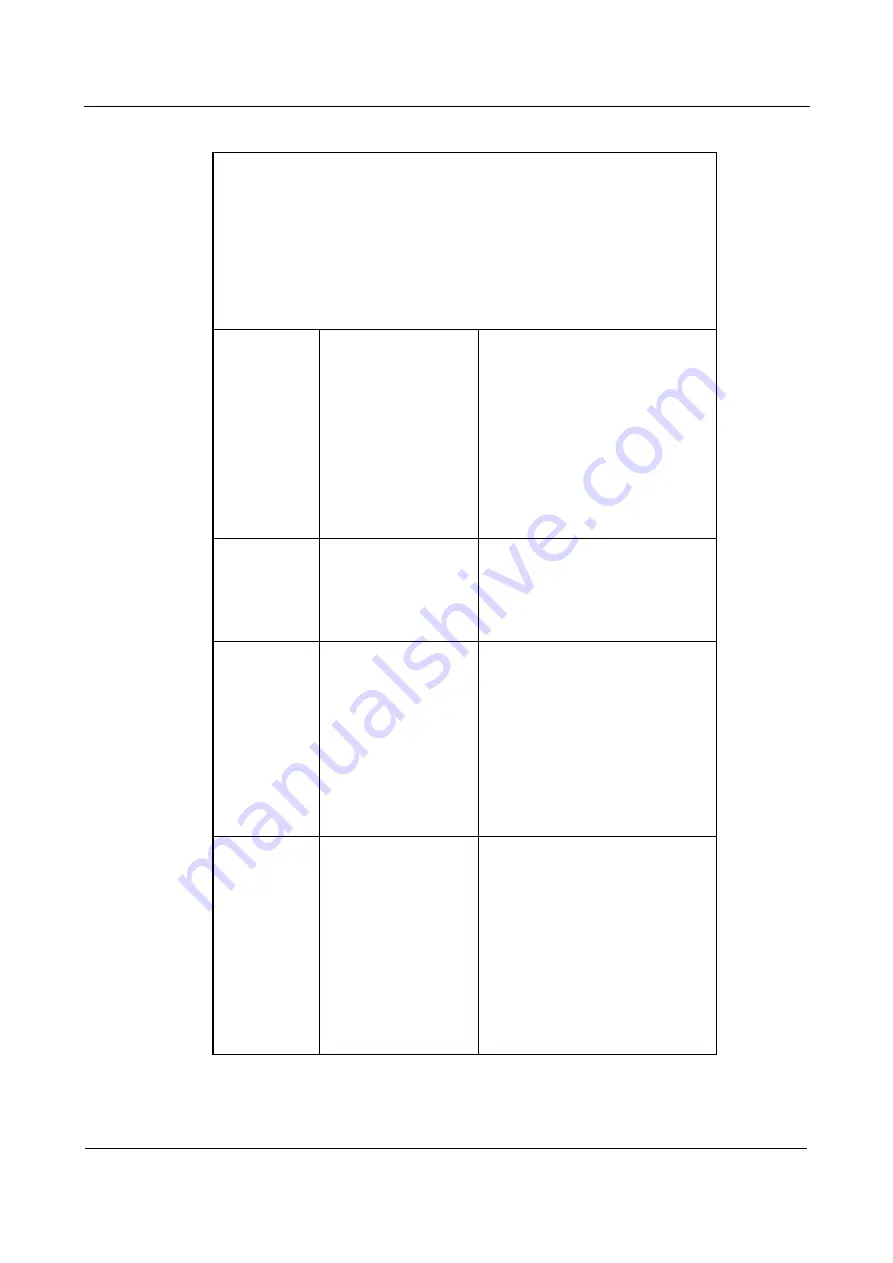
Tecal RH5485 Server
Problem Determination and Service Guide
3 Diagnostics
Issue 02 (2011-05-25)
Huawei Proprietary and Confidential
Copyright © Huawei Technologies Co., Ltd.
3-53
Table 3-18
Light path diagnostics LEDs
Follow the suggested actions in the order in which they are
listed in the Action column until the problem is solved.
See Chapter 4, “Parts listing, ” to determine which components
are customer replaceable units (CRU) and which components
are field replaceable units (FRU).
If an action step is preceded by “(Trained service technician
only),” that step must be performed only by a trained service
technician.
Lit light
path
diagnostics
LED with
the
system-error
LED or
information
LED
also lit
Symptom
Action
All LEDs are
off (only the
power LED is
lit
or
flashing).
A USB device does
not work.
No action is necessary.
All LEDs are
off (the power
LED is lit or
flashing and
the
system-error
LED is lit).
A machine check has
occurred. The server is
identifying
the
machine check, the
server was interrupted
while identifying the
machine check, or the
server was unable to
identify the machine
check.
1. Wait several minutes for the
server to identify the machine
check, and the server will restart.
2. (Trained service technician
only) Extract the machine check
data, which will be used to identify
the machine check.
OVERSPEC
There is insufficient
power to power the
system.
The
LOG
LED might also be lit.
1. Add a power supply if only one
power supply is installed.
2. Use 220 V ac instead of 110 V
ac.
3. Reseat the power supply (see
“Removing a hot-swap power
supply” and “Replacing the
hot-swap power supply”).
4. Remove optional devices.
5. Replace the power supply.
















































