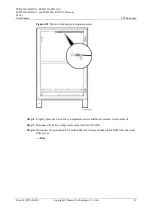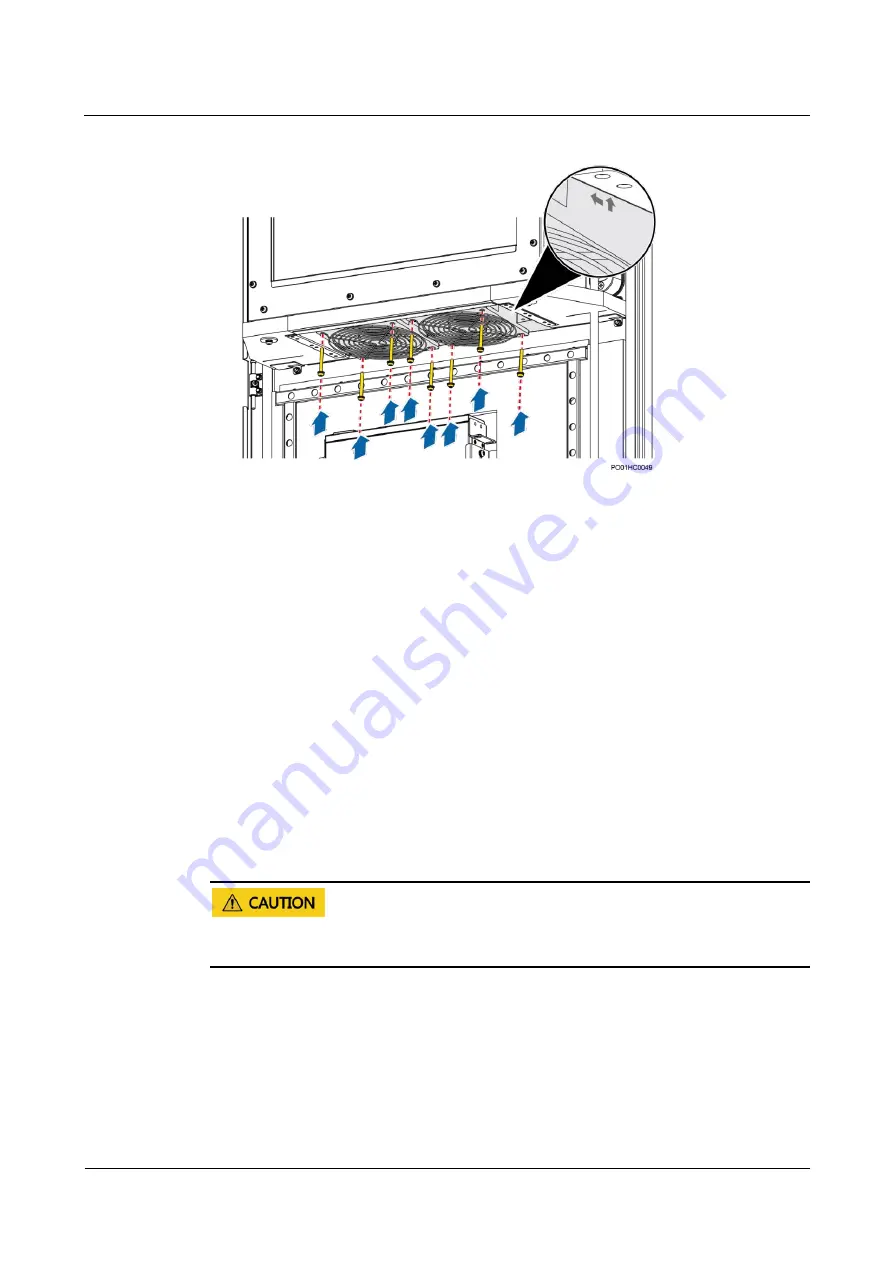
TP48120A-HD15A1, TP48120A-HD15A2,
TP48200A-HD15A1, and TP48200A-HD15A2 Telecom
Power
User Manual
4 Maintenance
Issue 03 (2020-01-04)
Copyright © Huawei Technologies Co., Ltd.
64
Figure 4-18
Installing a new external circulation fan
Step 6
Connect the fan interconnection terminal based on the recorded information.
Step 7
Connect the -48 V fan power cable to the SMU06C.
Step 8
Insert the SMU06C, and tighten the screws.
Step 9
Connect the signal cable to the SMU06C based on the recorded information.
Step 10
Disconnect the ground cable from the ESD wrist strap, and take off the ESD wrist strap and
ESD gloves.
----End
4.4.9 Replacing the Heat Exchanger Core
Prerequisites
You have obtained a pair of protective gloves, the cabinet door key, and tools.
Protect yourself from being burnt when removing the heat exchanging core as it has a high
temperature.
Context
You do not need to disconnect the AC input to the power system.
Procedure
Step 1