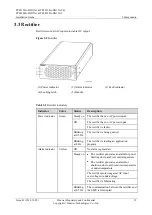TP48120A-HD15A1 & TP48120A-HD15A2 &
TP48200A-HD15A1 & TP48200A-HD15A2
Installation Guide
4 Installing Cabinets
Issue 03 (2014-12-02)
Huawei Proprietary and Confidential
Copyright © Huawei Technologies Co., Ltd.
32
Figure 4-4
Dimensions of the cabinet and base mounting holes
----End
4.4 Drilling Holes and Installing Expansion Sleeves
Procedure
Step 1
Drill holes to a depth of 52 mm to 60 mm using a hammer drill.
Step 2
Partially tighten each expansion bolt, place it vertically into the hole, and use a rubber mallet
to pound it until the expansion sleeve completely enters the hole.
Step 3
Partially tighten the expansion bolts.
Step 4
Remove the bolts, spring washers, and flat washers.