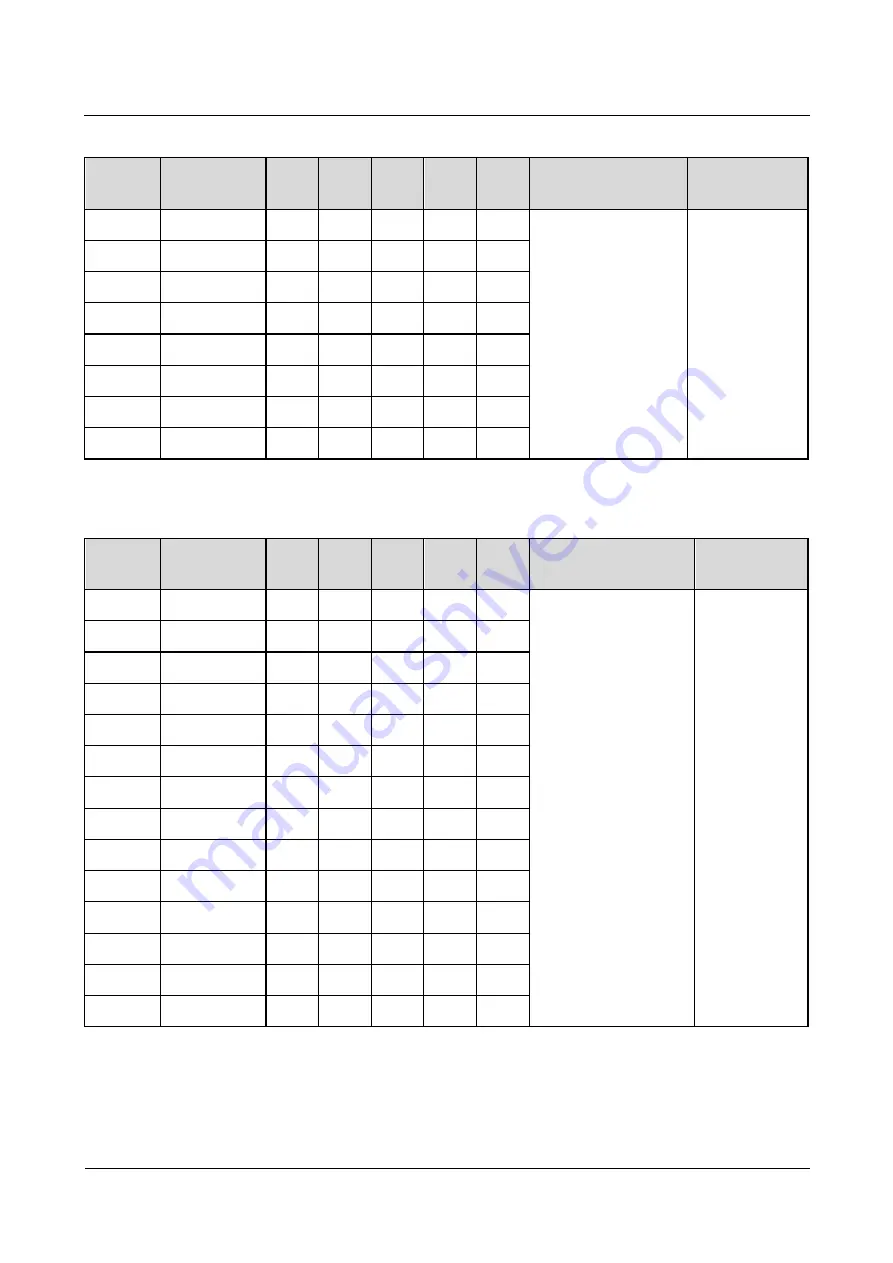
TP482000B V300R002C03 Telecom Power
(TP482000B-N20B1, TP482000B-N20B2,
TP481200B-N20B1, and TP481200B-N20B2)
User Manual
7 Parts Replacement
Issue 07 (2020-04-10)
Copyright © Huawei Technologies Co., Ltd.
66
Table 7-4
AC cabinet DIP switch settings
Cabinet
No.
Monitoring
Address
Bit 1 Bit 2 Bit 3 Bit 4 Bit 5 Bit 6
Bit 7–Bit 8
1
1
On
On
On
On
On
If an AC cabinet is
located at either end
of the power
system, there is no
need to operate
toggle switch 6.
If an AC cabinet is
in any other
position, set toggle
switch 6 to Off.
Toggle switches
7 to 8 are set
before delivery,
and no further
action is
required.
2
2
Off
On
On
On
On
3
3
On
Off
On
On
On
4
4
Off
Off
On
On
On
5
5
On
On
Off
On
On
6
6
Off
On
Off
On
On
7
7
On
Off
Off
On
On
8
8
Off
Off
Off
On
On
Table 7-5
DC cabinet DIP switch settings
Cabinet
No.
Monitoring
Address
Bit 1 Bit 2 Bit 3 Bit 4 Bit 5 Bit 6
Bit 7–Bit 8
1
9
On
On
On
Off
On
If a DC cabinet is
located at either end
of the power system,
there is no need to
operate toggle switch
6.
If a DC cabinet is in
any other position,
set toggle switch 6 to
Off.
Toggle switches
7 to 8 are set
before delivery,
and no further
action is
required.
2
10
Off
On
On
Off
On
3
11
On
Off
On
Off
On
4
12
Off
Off
On
Off
On
5
13
On
On
Off
Off
On
6
14
Off
On
Off
Off
On
7
15
On
Off
Off
Off
On
8
16
Off
Off
Off
Off
On
9
17
On
On
On
On
Off
10
18
Off
On
On
On
Off
11
19
On
Off
On
On
Off
12
20
Off
Off
On
On
Off
13
21
On
On
Off
On
Off
14
22
Off
On
Off
On
Off
Step 6
Set DIP switch S1 for the new signal sampling board based on the recorded information.
Step 7
















































