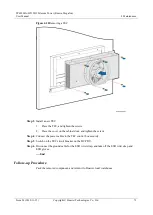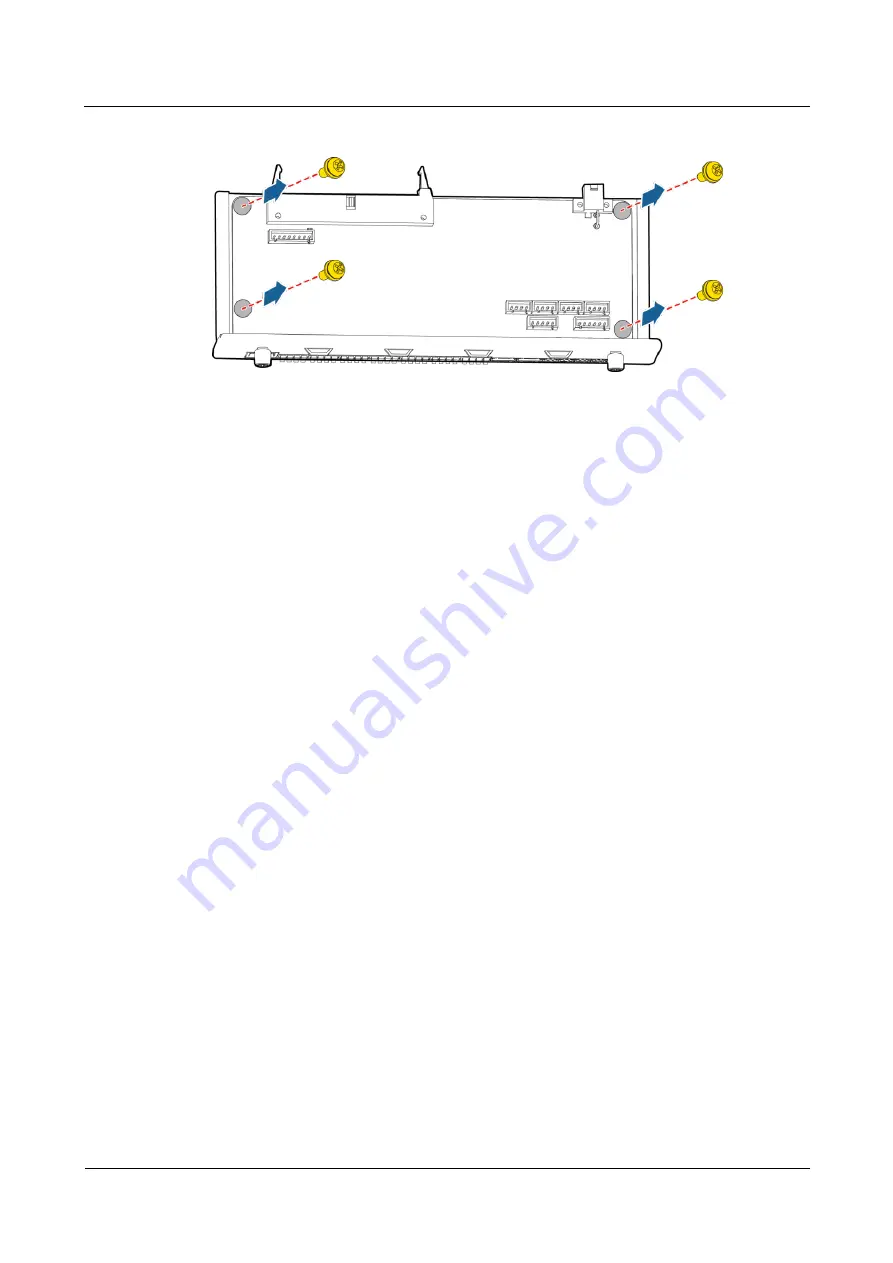
TP48200A-HT15D3 Telecom Power (Russia, Megafon)
User Manual
4 Maintenance
Issue 03 (2019-11-15)
Copyright © Huawei Technologies Co., Ltd.
59
Figure 4-8
Removing the PCB of UIM02C
Step 7
Take out the new PCB and install it.
Step 8
Connect all cables back to the new PCB based on the record made previously.
Step 9
Connect the –48 V power cable to the PCB of UIM02C.
Step 10
Push in the UIM02C and tighten the screws.
Step 11
Reconnect signal cables to the UIM02C panel based on the recorded information.
Step 12
Disconnect the ground cable from the ESD wrist strap, and remove the ESD wrist strap and
ESD gloves.
----End
Follow-up Procedure
Pack the removed component and return it to the local Huawei warehouse.
4.4.5 Replacing an SMU
Prerequisites
The cabinet door key is available.
The new SMU is intact.
Procedure
Step 1
Push the locking latch towards the left.
Step 2
Pull the handle outwards and remove the SMU, as shown in Figure 4-9.