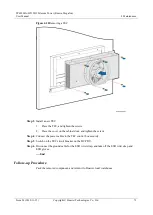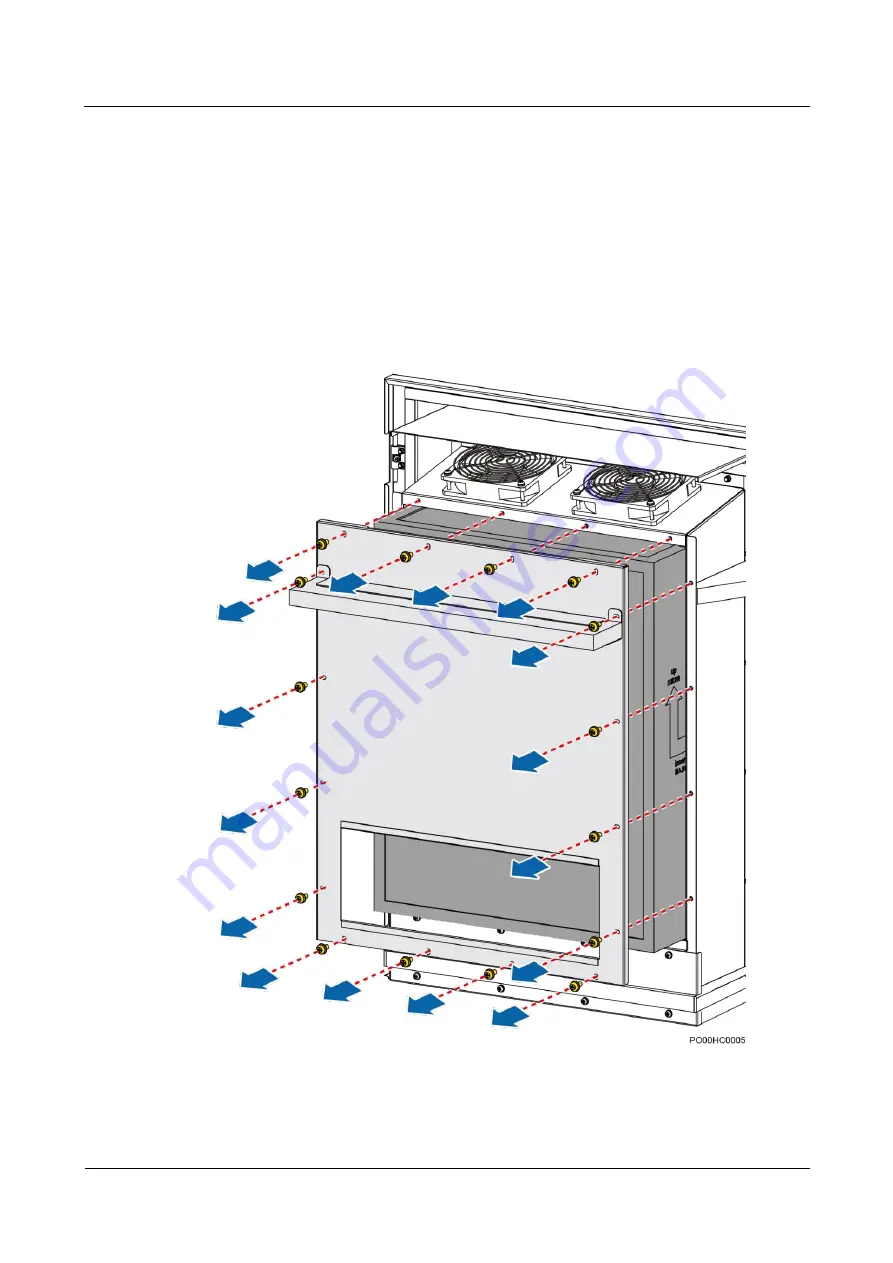
TP48200A-HT15D3 Telecom Power (Russia, Megafon)
User Manual
4 Maintenance
Issue 03 (2019-11-15)
Copyright © Huawei Technologies Co., Ltd.
65
1.
Connect the ground cable to the ESD wrist strap and wear the ESD wrist strap and ESD
gloves.
2.
Record the position where the UIM02C panel connects to the signal cable, and then
disconnect the signal cable.
3.
Unscrew the UIM02C panel and take out the UIM02C, as shown in Figure 4-6.
4.
Remove the –48V power cable from the UIM02C, as shown in Figure 4-7.
Step 2
Put on protective gloves.
Step 3
Remove the heat exchanging core, as shown in Figure 4-15.
Figure 4-15
Removing the heat exchanging core
Step 4
Clean the heat exchanging core, or replace it with a new one.