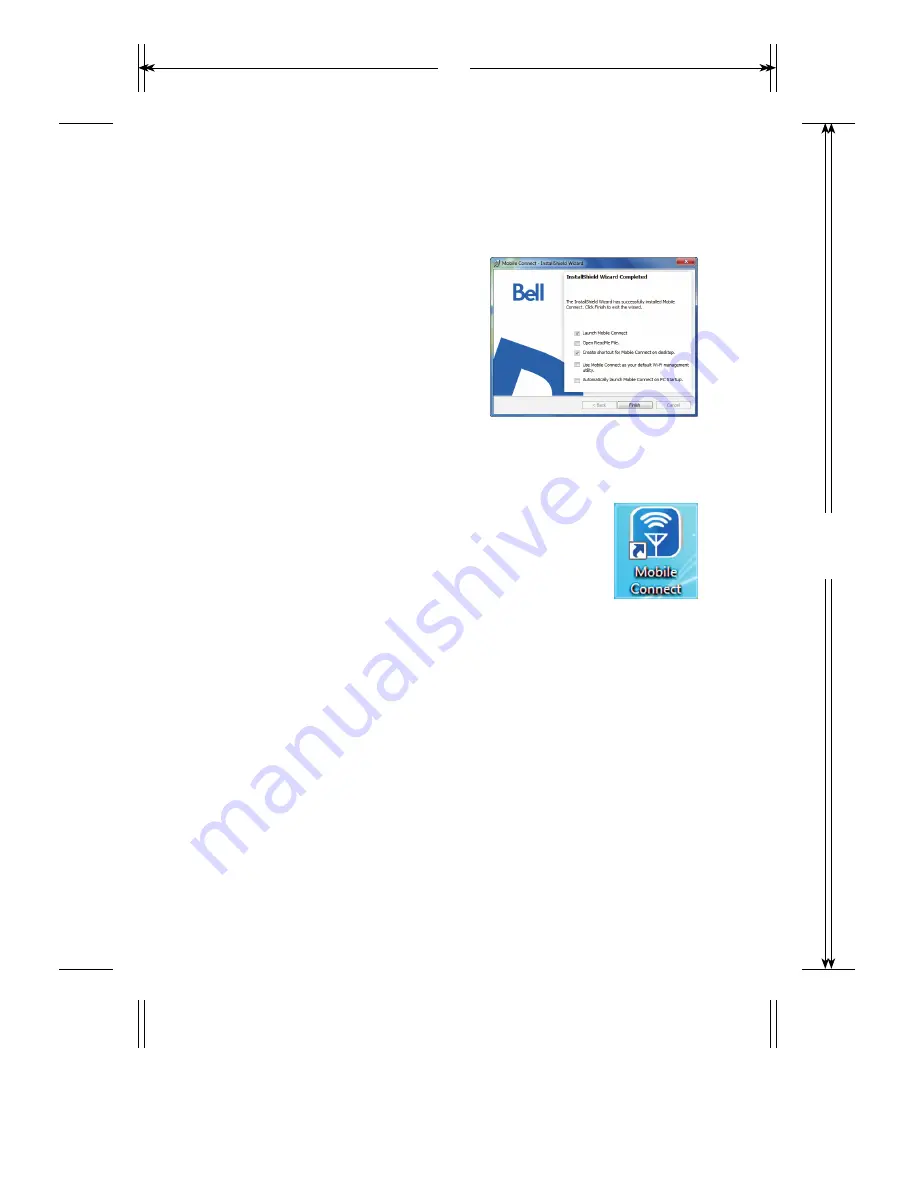
Once the installation is complete, you may need
to restart your computer. If a restart is not required,
Mobile Connect will launch automatically. If your
computer restarts, launch Mobile Connect by
double-clicking on the Mobile Connect icon.
The installation process may take
several minutes to complete with
no progres shown on the progress
bar
– please be patient.
Select
Finish
to complete the installation.
7
T:5”
T:6.693”
T:5”
T:6.693”




































