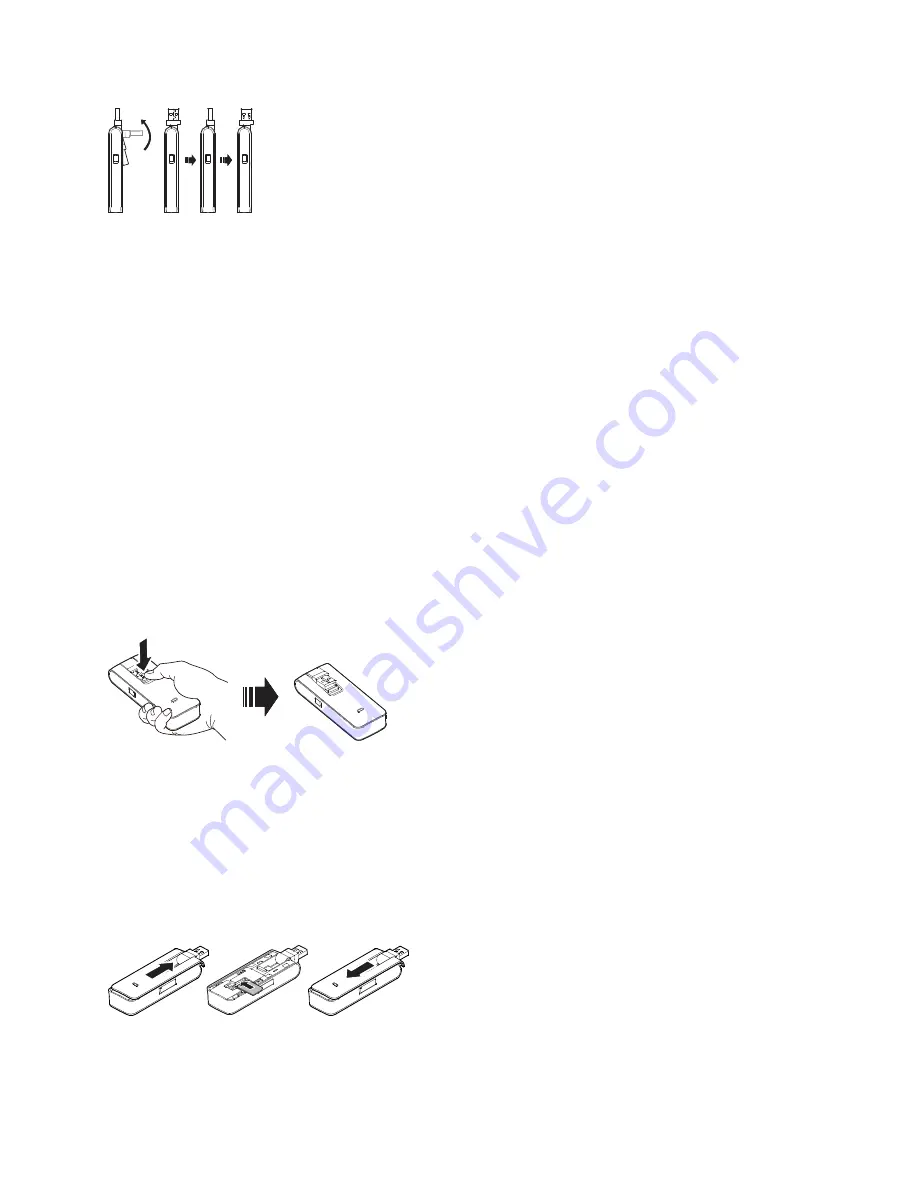
4
RF Output Power Port
It connects an RF cable to the Wireless Modem for RF tests.
Indicator
It indicates the status of the Wireless Modem.
Green, blinking twice every 2s: The Wireless Modem is powered on.
Green, blinking once every 0.2s: The U.S. Cellular® Broadband Connect
of the Wireless Modem is being upgraded.
Green, blinking once every 2s: The Wireless Modem is registering with a 1X network.
Blue, blinking once every 2s: The Wireless Modem is registering with a 3G network.
Cyan, blinking once every 2s: The Wireless Modem is registering with a 4G LTE network.
Green, solid: The Wireless Modem is connected to a 1X network.
Blue, solid: The Wireless Modem is connected to a 3G network.
Cyan, solid: The Wireless Modem is connected to a 4G LTE network.
Off: The Wireless Modem is removed.
SIM Card Slot
It holds a Subscriber Identity Module (SIM) card.
Button
Press the button to turn over the USB connector, as shown in the following figure.
microSD Card Slot
It holds a microSD card.
Getting Started
Installing the SIM Card
1.
Slide the front cover off.
2.
Insert the SIM card into the card slot.
3.
Slide the front cover back onto the Wireless Modem until it snaps into place.
Inserting the microSD Card
Insert the microSD card into the Wireless Modem, as shown in the following figure.





































