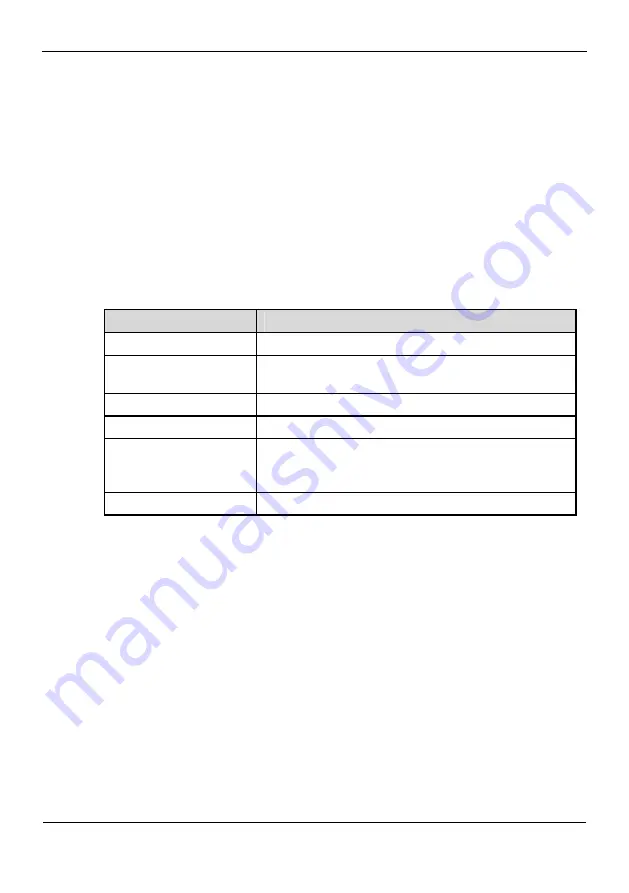
U-SYS IAD101H/102H/104H Integrated Access Device
Quick Start
4
Configuration (Command Line Mode)
Issue 02 (2011-02-09)
Huawei Proprietary and Confidential
Copyright © Huawei Technologies Co., Ltd.
11
Step 6
(Optional) To prevent illegal MG devices from registering with the MGC server, run
the mgcp authentication command to configure the MG authentication information.
Step 7
Run
write
to save your settings.
----End
4.4 IAD(SIP) Accessing IMS
This section describes how to configure the IAD to access an IP multimedia subsystem
(IMS) network.
Data Preparation
Before configuring the IAD, you should obtain the following items of data from the
administrator.
Item
Data Example
IP address of IAD
The IP address is obtained through DHCP.
IP address of the SIP
server
191.168.10.20
User domain name
sichuan.chinamobile.com
SIP user ID
Plan user IDs to +862821010300 and +862821010301.
SIP user name
Plan user names to
+862821010300@sichuan.chinamobile.com
and
+862821010301@sichuan.chinamobile.com
.
SIP user password
Plan passwords of the two users to both
111
.
Procedure
Step 1
Log in to the CLI with the user name
root
and password
admin
, and then run the
following commands to enter the global configuration mode.
Enter the privilege mode.
TERMINAL>
enable
Enter the global configuration mode.
TERMINAL#
configure terminal
(Optional) Set the system timeout interval to the maximum to avoid logging in to the
IAD regularly (the timeout interval is 5 minutes by default).
TERMINAL(config)#
terminal timeout 255
Step 2
Configure the IP address of the IAD. There are three methods for obtaining the IP
address, that is, Static IP address, DHCP and PPPoE. By default, the IAD obtains an IP
address through DHCP automatically after being connected to the network. You can
choose another method for obtaining the IP address:
Summary of Contents for U-SYS IAD101H
Page 2: ......





































