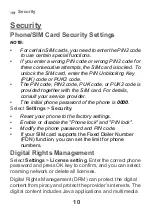Security
10
Security
Phone/SIM Card Security Settings
NOTE:
•
For certain SIM cards, you need to enter the PIN2 code
to use certain special functions.
•
If you enter a wrong PIN code or wrong PIN2 code for
three consecutive attempts, the SIM card is locked. To
unlock the SIM card, enter the PIN Unblocking Key
(PUK) code or PUK2 code.
•
The PIN code, PIN2 code, PUK code, or PUK2 code is
provided together with the SIM card. For details,
consult your service provider.
•
The initial phone password of the phone is
0000
.
Select
Settings
>
Security
.
•
Reset your phone to the factory settings.
•
Enable or disable the "Phone lock" and "PIN lock".
•
Modify the phone password and PIN code.
•
If your SIM card supports the Fixed Dialer Number
(FDN) function, you can set the limit for phone
numbers.
Digital Rights Management
Select
Settings
>
License setting
. Enter the correct phone
password and press OK key to confirm, and you can select
roaming network or delete all licenses.
Digital Rights Management (DRM) can protect the digital
content from piracy and protect the provider’s interests. The
digital content includes Java applications and multimedia