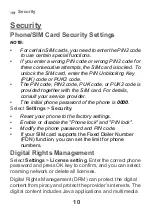22
Your phone provides four mailboxes for message.
Inbox
stores received messages.
Drafts
stores created and
saved messages.
Outbox
stores the messages that failed
to be sent.
Sent
stores sent messages.
1.
Select a mailboxes from
Messaging
.
2.
Select a message, and then select
Options
to perform
the operations of the option list.
NOTE:
If your phone is enabled with the broadcast function,
select
Messaging
>
Broadcast Inbox
to view broadcast
messages.
Email Settings
1.
Select
Messaging
>
>
Email Wizard
or
Settings
>
Message settings
>
and select an
account.
2.
Select
Options
>
Edit
. You can set the related account
information. Or select
Options
>
Set as default
to acti-
vate this account.
Sending an Email
1.
Select
Messaging
>
>
Create Email
to access
the email editing screen.
2.
Select
To
and press OK key. Enter recipient or add
recipient from contacts.