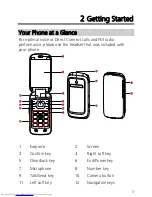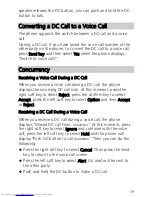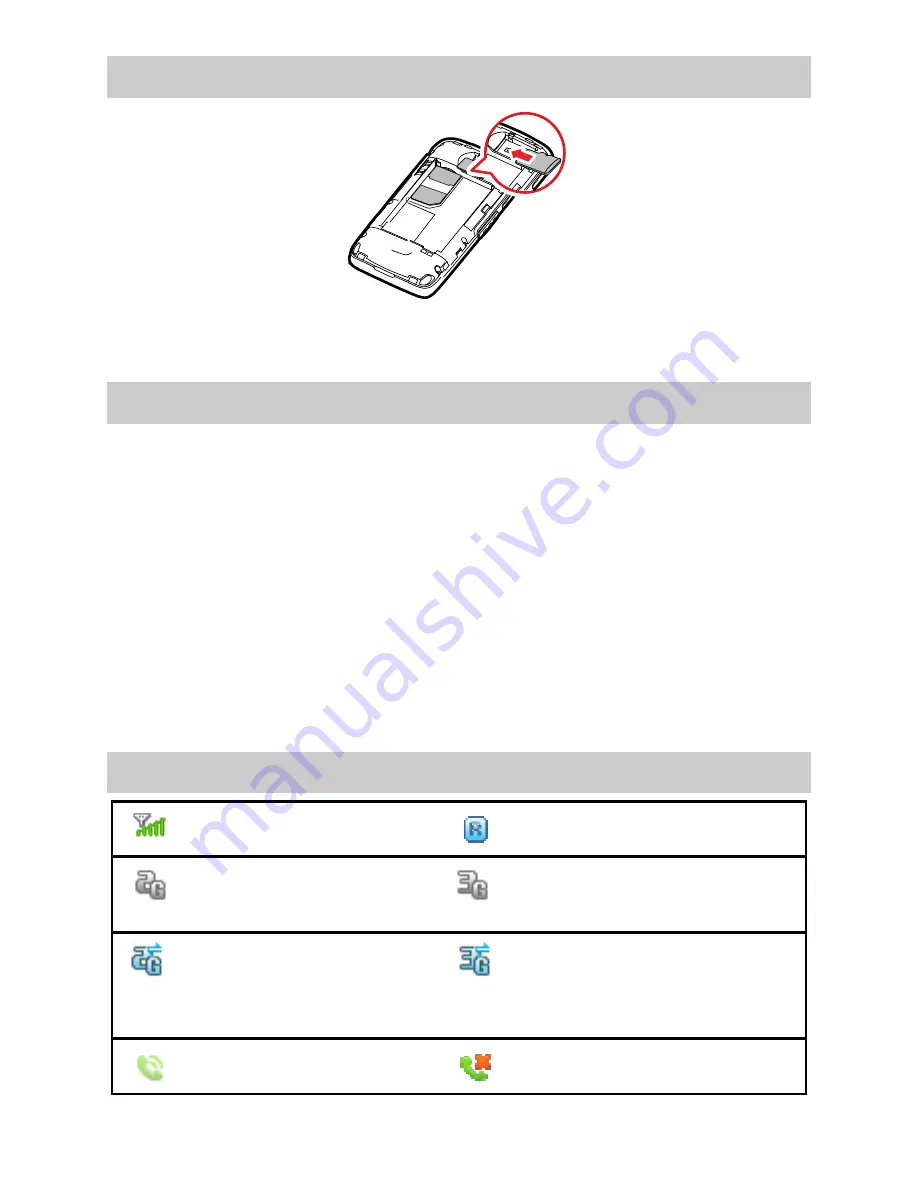
7
Inserting the MicroSD Card
Charging the Battery
Before charging the battery with the charger, ensure that the
battery is installed in your phone. Do not use a damaged battery
or charger.
1.
Connect the charger to a power outlet.
2.
Connect the charger to the charger connector of the phone.
The phone begins charging. When the battery icon changes
to fully charged, it indicates that your phone is fully charged.
3.
When the phone is fully charged, disconnect the charger from
the phone and then from the power outlet.
Status Icons
Signal strength
Roaming
2G network
available
3G network available
Receiving and
sending data on a
2G network
Receiving and sending
data on a 3G network
Call in progress
Missed call