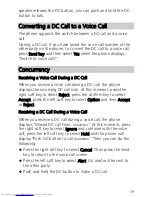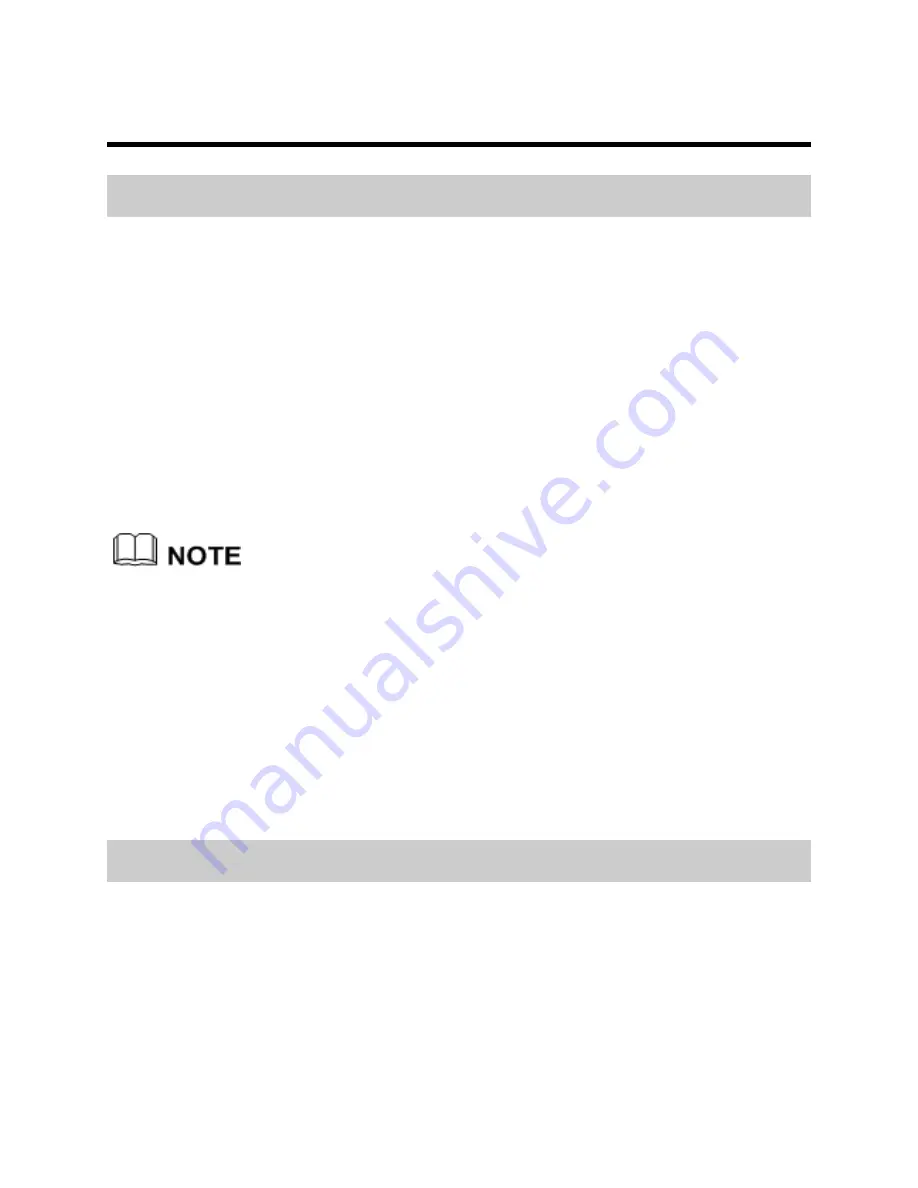
23
7
Messaging
SMS & MMS
Writing and Sending a Text Message
1.
Select Menu > Messages > Create message.
2.
Enter one or more recipient's numbers directly, or press
Confirm key to access the contact list and then select one or
multiple recipients.
3.
Enter text contents in the text box. You can press Confirm key
to add a picture, video, audio or slide to the message, and the
message will be converted to MMS mode automatically.
4.
Select Options > Send to send the message.
Your phone supports a multimedia message of a maximum
size of 600 KB.
Reading a Message
To read a text message stored in the inbox, do the following:
1.
Select Menu > Messages > Inbox.
2.
Press Navigation keys to scroll to a message. Press Confirm
key to read the message.
Creating an Email Account
Before sending or receiving emails, you need to create an email
account. When you open the Email application for the first time,
create an email account according the on-screen instructions:
1.
Select Menu > Email, and then select OK to start creating an
email account.
2.
In the email server list, select the desired server.