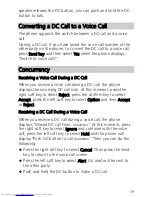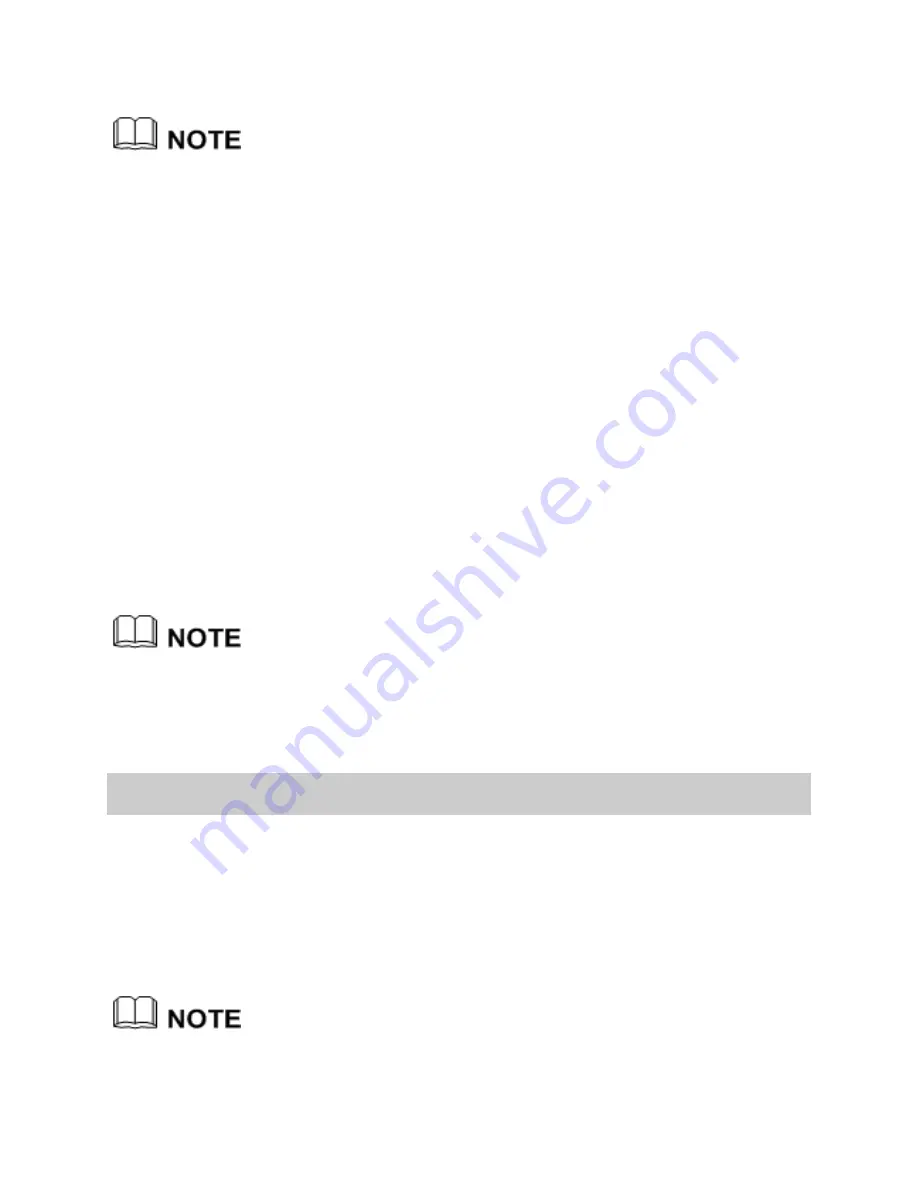
26
3.
Select Options > Create to create a new playlist. Open the
playlist and select OK to add songs to the playlist.
You can also select Menu > File mgmt to select music to play.
Playing music
When the music is playing, you can do the following:
Press Confirm key to pause the song; press it again to
continue playing.
Press Right navigation key to play the next song. Press and
hold Right navigation key to fast-forward the song.
Press Left navigation key to play the previous song. Press and
hold Left navigation key to rewind the song.
Press Up navigation key to access the current playlist.
Press Down navigation key to access the media library.
Press Volume key to increase or decrease the volume.
Select Options > Exit or the End key to exit the media player.
When a song is played, you can select Minimize to minimize
the media player screen. In this case, the media player is
running in the background.
Playing a Video
1.
In standby mode, select Menu > Multimedia > Video player.
2.
Select Options, and then select All videos or Playlist to access
a video list.
3.
Press Navigation keys to scroll to the video to be played. Then
press Confirm key to play the video.
After you select All videos, the phone automatically lists all
videos stored on the phone.