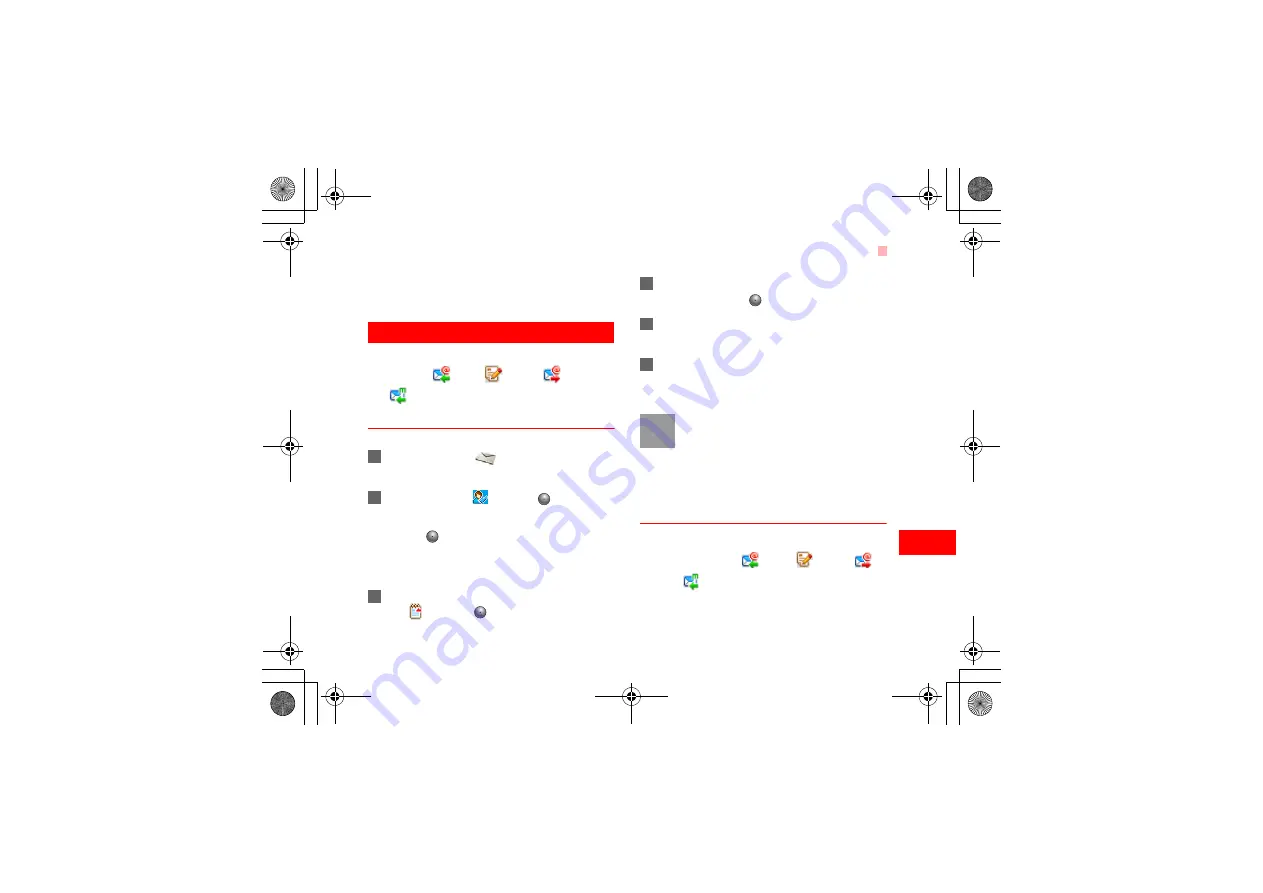
47
8
Messagi
ng
Settings such as "Network Access Point" and "WAP
gateway" are all pre-set for your convenience.
Your mobile phone provides four mailboxes for email,
namely, Inbox
, Drafts
, Outbox
and
Sent
.
Creating an Email
1
Select
Messaging
>
New Email
from the
main menu.
2
Select Recipients
and press
.
• Select one record in the recipients list and then
press
to enter an email address.
• Select
Options
>
Contact
/
Group
/
History
to
select an email address.
3
In the email editing screen, select sub-
ject
and press
to edit the contents.
4
In the email editing screen, select the
Content
text box and press
to edit the content.
5
In the email editing screen, select
Attachment
to attach picture, music, video, or eBook.
6
In the email editing screen, select
Options
to
save or send the email. The saved emails are in
the Messaging/Email/Drafts.
Note
In the recipients list screen, select the
addresses you want to sent, Cc, or Bcc
email to. Select
Options
>
Set To
/
Set Cc
/
Set Bcc
or you can also delete/clear email
addresses.
Mailboxes
Your mobile phone provides four mailboxes for
Emails, namely, Inbox
, Drafts
, Outbox
and Sent
.
Messages.fm Page 47 Friday, December 15, 2006 11:03 AM
















































