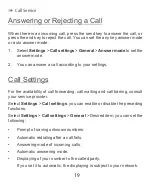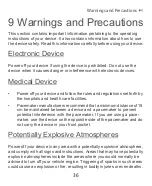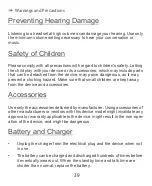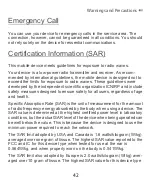Connectivity
31
Connecting via USB
USB-based Synchronization
You can synchronize data between your phone and PC. With a USB cable
and the PC assistant, your phone can communicate with a PC. To perform
the USB-based synchronization with your phone, do as follows.
1.
Connect your phone and PC with the USB cable.
2.
Run the PC Suite on the PC.
3.
Now you can perform the USB-based synchronization. For details,
refer to the Help of the PC Assistant.
USB-based Internet Access
Connecting your phone to the PC with the USB cable enables the PC to
use the phone as a modem. This helps to set up a dial-up connection to
the Internet.
Only Windows 2000, Windows XP and Windows Vista are supported.
1.
Connect your phone and PC with the USB cable.
2.
Ensure the USB device is displayed in Device Manager/Port of your
PC.
3.
Select one of the following methods to set up the dial-up connection.
•
Run the Dial-up Internet on the PC to create the dial-up connection.