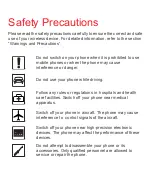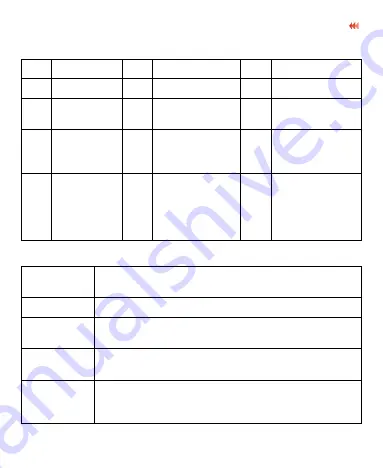
6
Introduction
1
Earpiece
2
Touch screen
3
Microphone
4
Send key
5
OK key
6
End key
7
Navigation
key
8
Camera key
9
Application
shortcut key
10
Volume
Up/Down
Key
11
Battery cover
12
Speaker
13
Camera
14
Charger
connector /
Cable
connector /
Headset jack
15
Power Key
Send Key
•
Make or answer a call.
•
Access the
Calls
screen in standby mode.
OK Key
Confirm a selection.
End Key
•
End an ongoing call or reject an incoming call.
•
Return to the idle screen.
Camera
Key
Activate the camera in standby mode when the
screen is not locked.
Application
shortcut
key
Activate the
Google Maps
application in standby
mode when the screen is not locked.