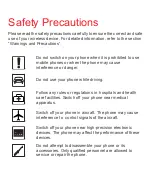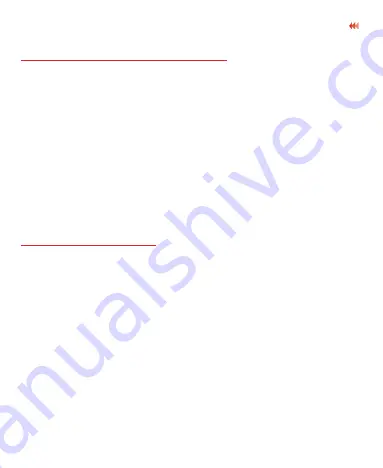
10
Introduction
Accessing the Widget Bar
The widget bar provides quick access to the most frequently used items.
1.
Tap the widget bar tab located on the left side of the home screen to
open the widget bar.
2.
Tap the item on the widget bar to use it.
3.
Tap the widget bar tab again to close the widget bar.
N
OTE
:
You can drag a widget to the screen or drag it back to the widget
bar.
Security Settings
Select
Settings
>
Security
>
Phone and SIM card
> Desired item.
•
Enter the password of your phone to restore factory defaults. The
initial password is
0000
.
•
If the phone lock or PIN lock is enabled, you need to enter the corre-
sponding password when you switch on your phone.
•
Change the password of your phone, PIN code, or PIN2 code.