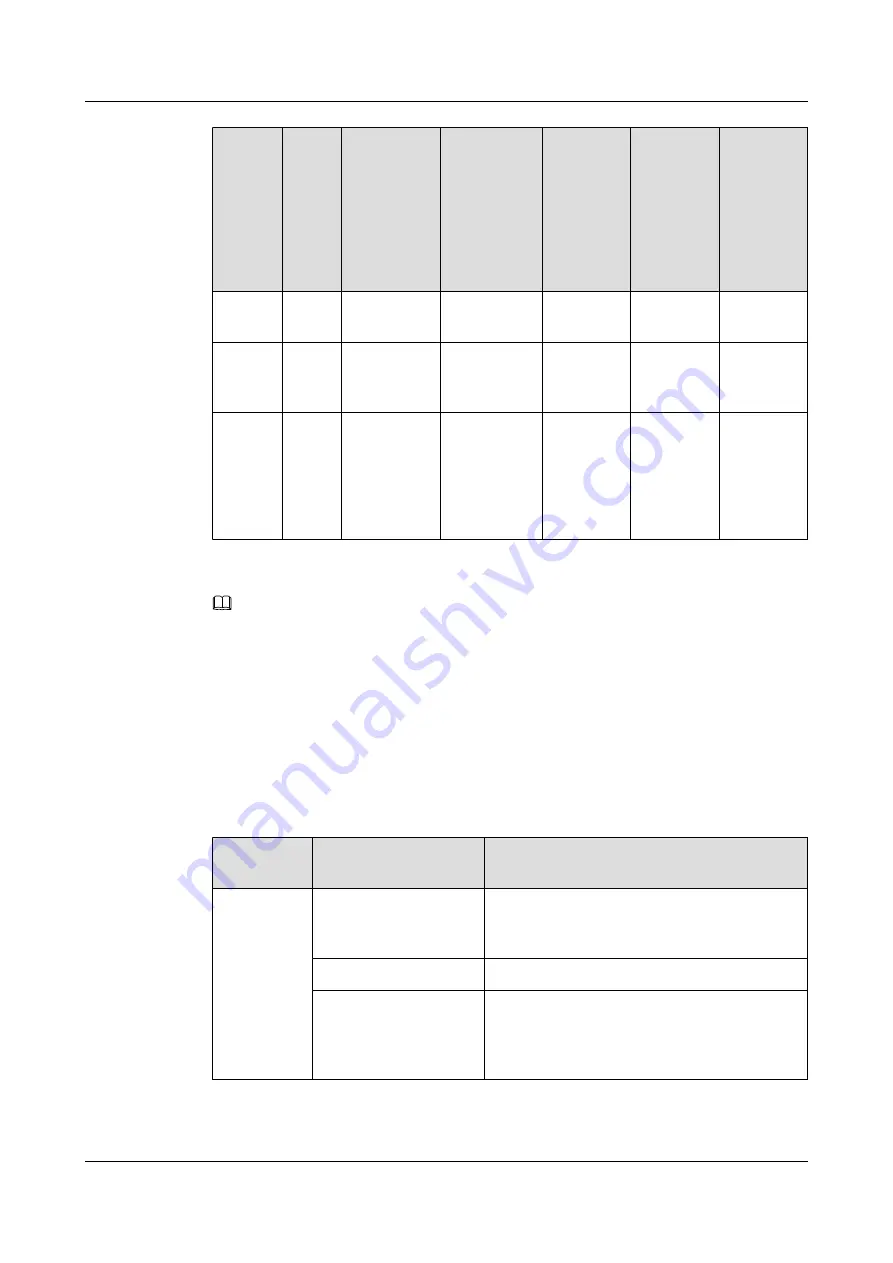
Monito
ring
Parame
ter
Displa
yed on
the
Host
Devic
e Port
Applicatio
n in the
F02A
Cabinet
Application
in the
F02AF
Cabinet
Applicati
on in the
F01D200
Cabinet
Applicati
on in the
F01D500
Cabinet
Applicati
on in the
F01D1000
Cabinet
Wiring
alarm
JTP1
MDF
MDF
MDF
MDF
MDF
Battery
Tem
BAT_
WE
Battery
temperature
sensor
Battery
temperature
sensor
Battery
temperatur
e sensor
Battery
temperatur
e sensor
Battery
temperatur
e sensor
environ
ment
Tem/
environ
ment
Hum
TEM-
HU
Not
connected by
default.
Not
connected by
default.
Temperatu
re and
humidity
sensor
Temperatu
re and
humidity
sensor
Temperatu
re and
humidity
sensor
NOTE
Before adding a user-defined analog or monitoring digital parameter, make sure that the port corresponding
to this parameter is properly connected to an environment monitoring cable.
Data Plan
The data plan of the EPS75-4815AF in the F02A cabinet is the same as that in F02AF, F01D200,
F01D500, and F01D1000 cabinets. In this topic, the application in the F01D500 cabinet is
considered as an example.
provides the data plan for configuring the monitoring
parameters of the EPS75-4815AF.
Table 7-20
Data plan for configuring the monitoring parameters of the EPS75-4815AF
Item
Data Plan for the
F01D500 Cabinet
Remarks
EMU
Type: POWER4875L
During the configuration of the EPS75-4815AF,
the type of the EPS75-4815AF is selected as
POWER4875L
.
SN: 0
-
Subnode ID: 0
The subnode ID must be the same as the subnode
setting of the corresponding DIP switches on the
EMU, but the subnode ID must be different from
IDs of the other subnodes on the same bus.
UA5000 Universal Access Unit
Environment Monitoring
7 EPS75-4815AF Monitoring Solution
Issue 01 (2012-08-17)
Huawei Proprietary and Confidential
Copyright © Huawei Technologies Co., Ltd.
109
















































