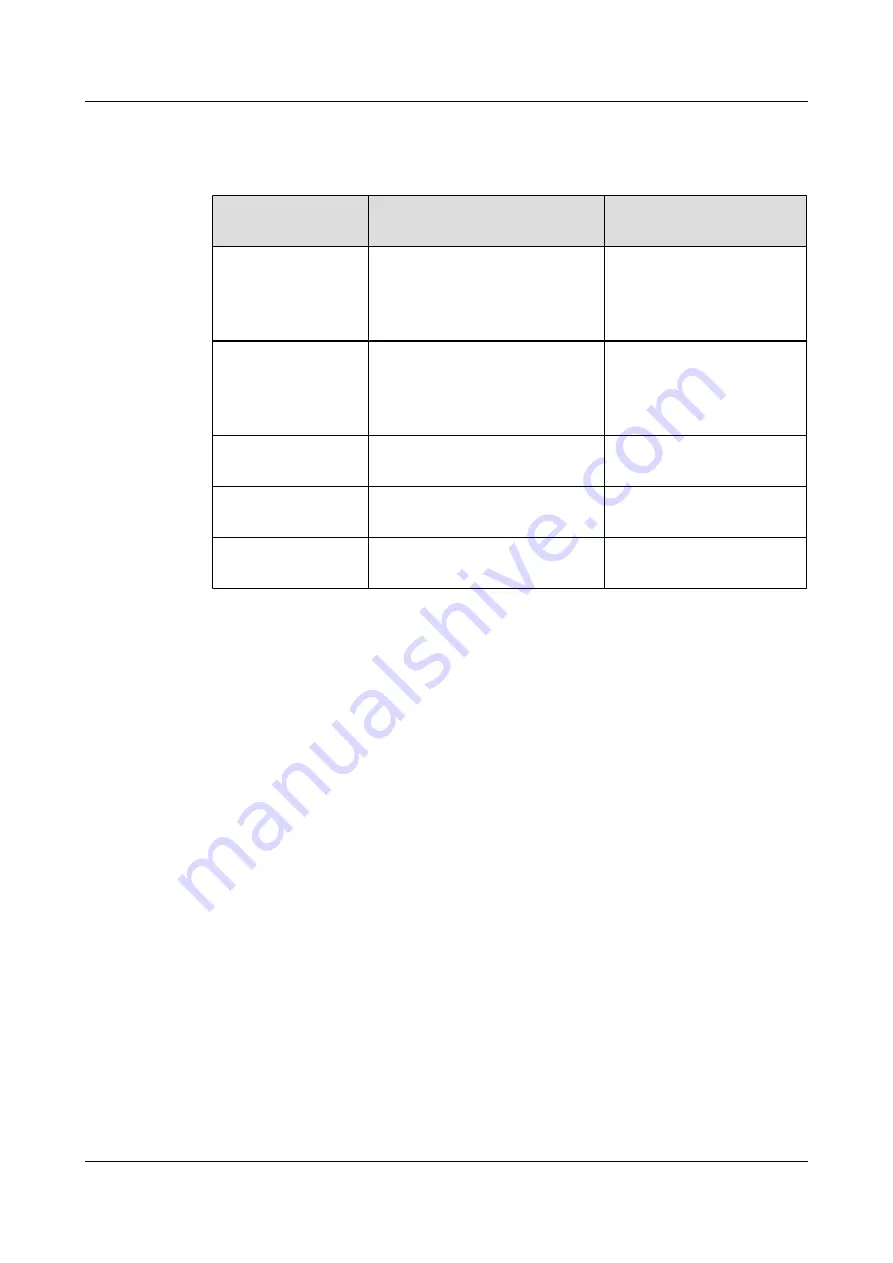
Table 7-15
Connections of environment monitoring cables in the AC-powered F02A cabinet
Cable
One End Connects to...
The Other End Connects
to...
Door status sensor
connecting cable
(1): JTM1 port of the sensor
transfer box
(1.1): Door status sensor of
the front door
(1.2): Door status sensor of
the rear door
Fan monitoring cable
(2): HABA JD1(FAN-ALM)
(2.1): JTD1 port of the sensor
transfer box
(2.2): JTD2 port of the sensor
transfer box
ESC monitoring cable (3): HABA JD3
(3): EPS75-4815AF RS485/
RS232
Monitoring cable
(4): EPS75-4815AF
(4): J1 port of the sensor
transfer box
MDF monitoring
cable
MDF monitoring point
(5): JTP1 port of the sensor
transfer box
Checking Environment Monitoring Cables in the F01D200 Cabinet
shows the connections of environment monitoring cables in the F01D200 cabinet.
describes the cable connections. By referring to the cable connection diagram, check
whether the connections from the sensors to the sensor transfer box, from the sensor transfer
box to the EPMU02T, and from the EPMU02T to the control system are correct.
UA5000 Universal Access Unit
Environment Monitoring
7 EPS75-4815AF Monitoring Solution
Issue 01 (2012-08-17)
Huawei Proprietary and Confidential
Copyright © Huawei Technologies Co., Ltd.
99















































