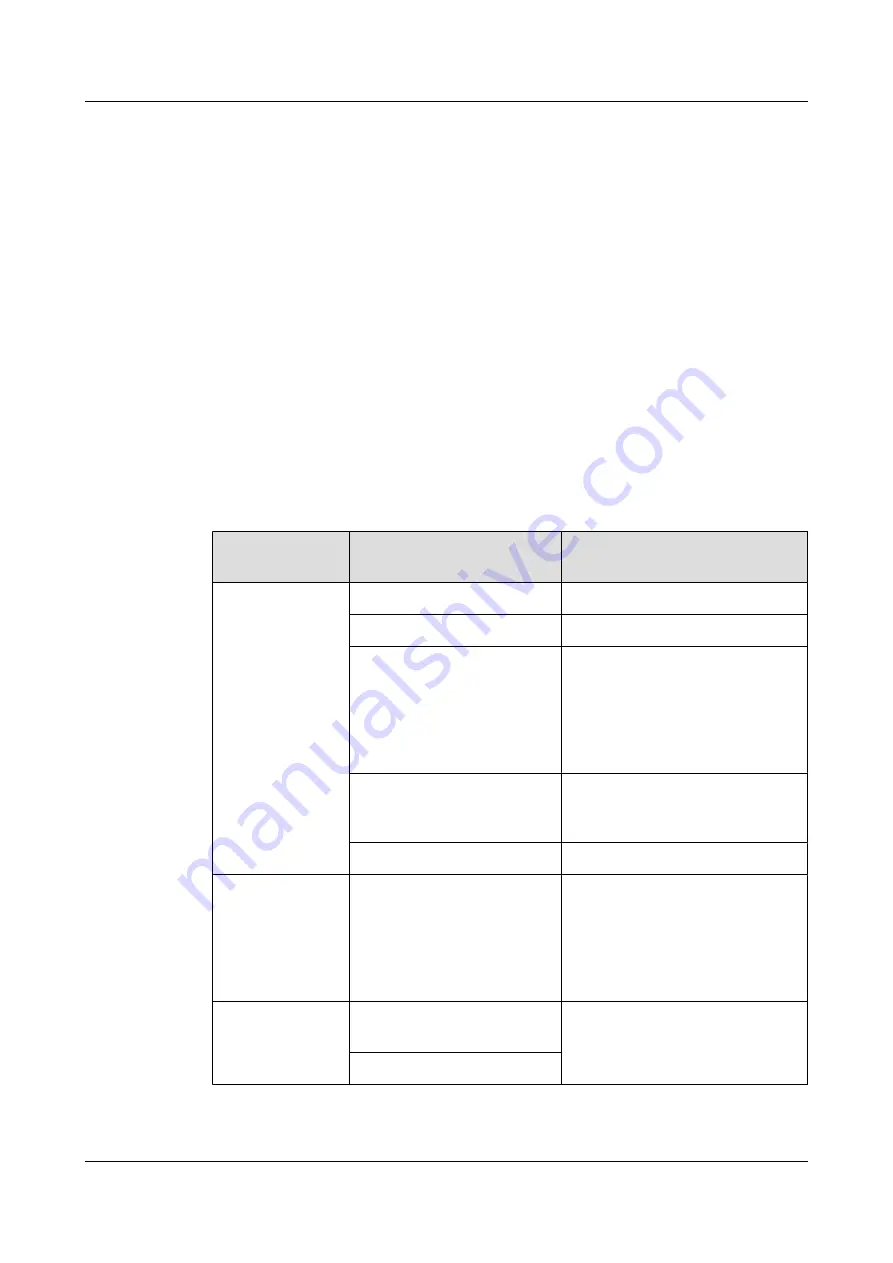
9.10 Configuring the Fan Environment Monitoring
Parameters
This topic describes how to configure the environment monitoring parameters through the
command line interface (CLI).
Prerequisites
l
The subnode setting of the corresponding DIP switch on the fan monitoring board must be
different from IDs of the other subnodes on the same bus.
l
Set the DIP switch on the fan monitoring board, so that the communication baud rate is set
as 19200 bit/s.
Data Plan
shows the data plan for configuring the fan.
Table 9-24
Fan configuration data plan
Configuration
Item
Data
Remarks
EMU
Type: Fan
-
Number: 1
-
Subnode ID: 6
The subnode ID must be the same as
the subnode setting of the
corresponding DIP switch on the fan
monitoring board, but the subnode
ID must be different from IDs of the
other subnodes on the same bus.
Serial port of environment
monitoring communication:
RS485
The serial port of environment
monitoring communication of the fan
tray must be set to RS485.
Name: Fan
-
Fan speed
adjustment mode
Speed adjustment mode of the
fan tray: automatic.
In the actual environment, when you
need to set the fan speed adjustment
mode or adjust the fan speed level
manually so as to ensure heat
dissipation of the device, run this
command
Alarm reporting
for the fans
Read temperature failure alarm:
permit
By default, the alarm reporting is
enabled.
Fan block alarm: permit
UA5000 Universal Access Unit
Environment Monitoring
9 Fan Tray Monitoring Solution
Issue 01 (2012-08-17)
Huawei Proprietary and Confidential
Copyright © Huawei Technologies Co., Ltd.
163
















































