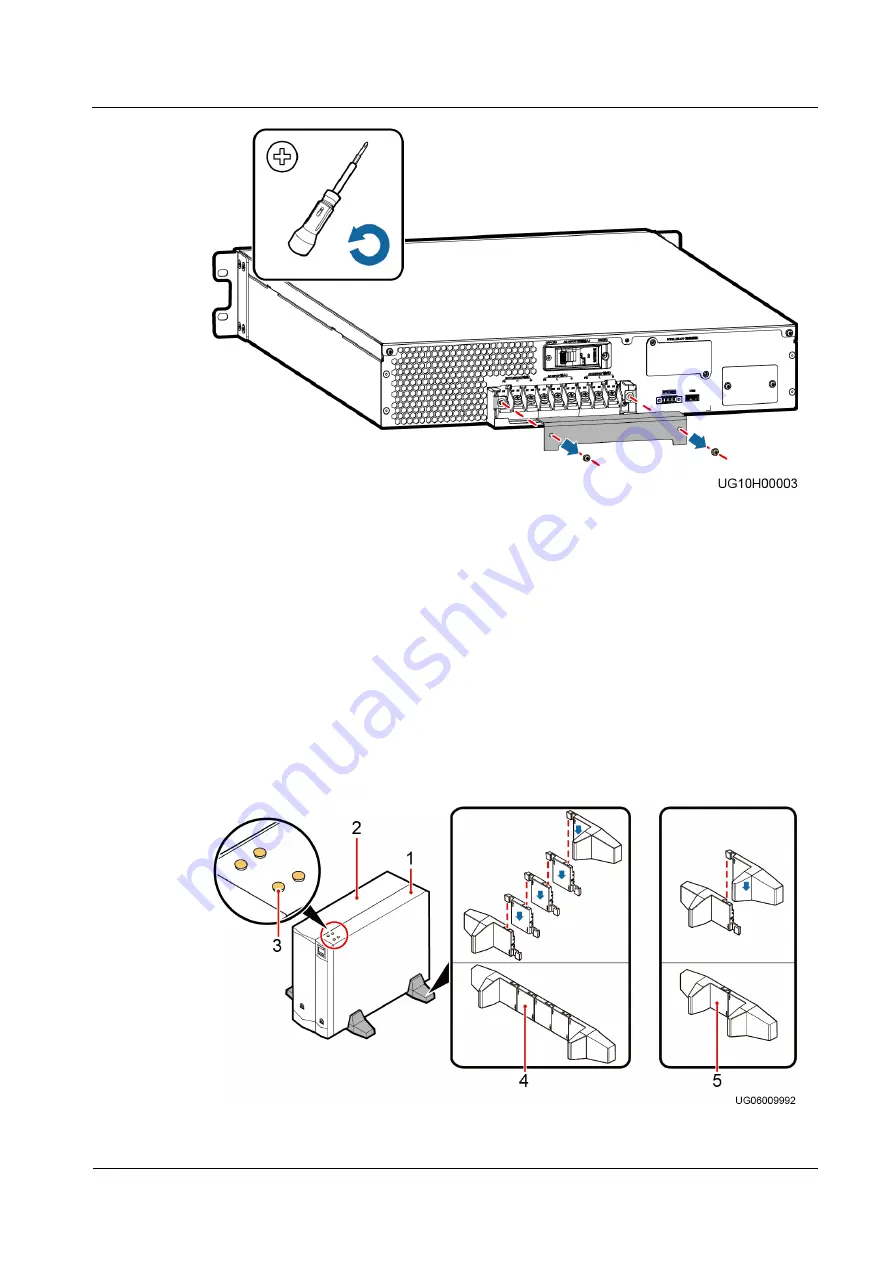
UPS2000-A-(6 kVA-10 kVA)-RTL
User Manual
3 Installation
Issue 07 (2020-01-10)
Copyright © Huawei Technologies Co., Ltd.
27
Step 2
Connect cables. For details, refer to the section "Connecting Cables."
Step 3
Adjust the control panel and logo directions.
1.
Take out the UPS front panel from the fitting bag.
2.
Rotate the control panel 90 degrees anticlockwise.
3.
Install the front panel on the UPS. Rotate the logo on the front panel 90 degrees
anticlockwise.
Step 4
Assemble the base. When you assemble two modules, align the connecting buckles with the
hole, as shown in the following figure.
Step 5
A set of devices require two bases (front and rear). Place bases on a floor and ensure that the
distance between the two bases is at least 280 mm. Place devices on the two bases in
sequence.
Step 6
Use rubber plugs delivered with the UPS to block the four tapped holes on the top of the UPS.
















































