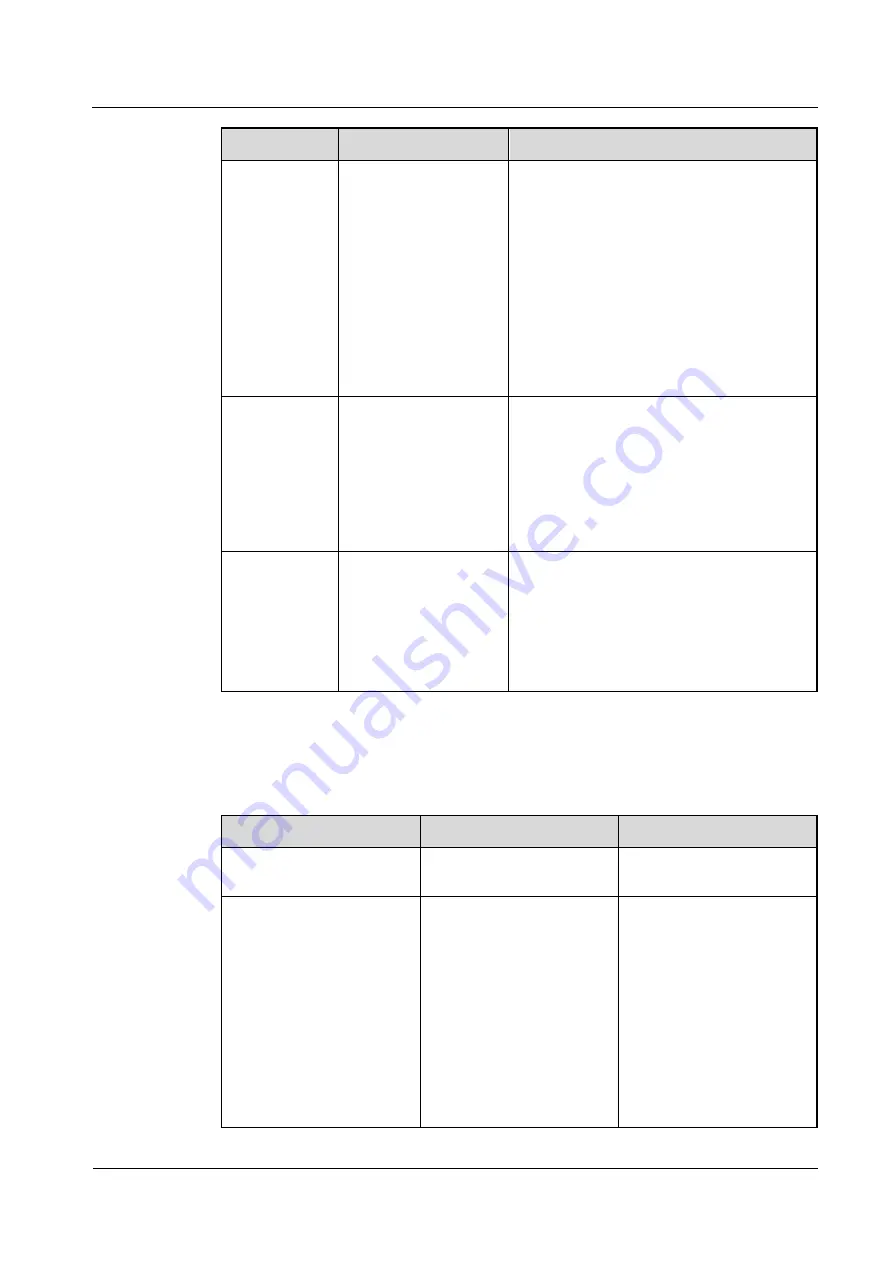
UPS2000-A-(6 kVA-10 kVA)-RTL
User Manual
7 Routine Maintenance
Issue 07 (2020-01-10)
Copyright © Huawei Technologies Co., Ltd.
74
Item
Expected Result
Measures
Battery
appearance
1.
The battery shell is
intact, without acid
leaks, deformation,
or bulges.
2.
The battery is free
from dust or dirt.
1.
Take photos of any deformed or faulty
parts of batteries.
2.
Check and record the charge voltage and
current of the battery string as well as the
voltage of each battery.
3.
Check the battery surface temperature.
4.
Keep deformed and bulged faulty batteries
still for 30 minutes and then check and
record open-circuit voltage of the faulty
battery.
5.
If the fault persists, contact Huawei
technical support.
Battery
operating
temperature
1.
The service
temperature of a
working battery
does not exceed
45º
C.
2.
The battery ambient
temperature is
25±5°C.
1.
Identify the cause of the abnormal battery
operating temperature.
2.
If the fault persists, contact Huawei
technical support.
Battery
specifications
Parameters settings of
battery capacity, battery
number, battery charge
current limit setting
values meet
requirements and match
the actual value.
Set parameters correctly
7.2.4 Yearly Maintenance
Table 7-6
Yearly maintenance tasks
Item
Expected Result
Measures
Battery alarm
No battery alarm is
generated.
Identify the cause based on
the alarm information.
Battery appearance
1.
The battery shell is
intact, without acid
leaks, deformation, or
bulges.
2.
The battery is free from
dust or dirt.
1.
Take photos of any
deformed or faulty parts
of batteries.
2.
Check and record the
charge voltage and
current of the battery
string as well as the
voltage of each battery.
3.
Check the battery surface
temperature.
4.
Keep deformed and
bulged faulty batteries
















































