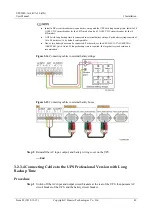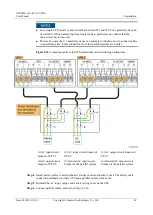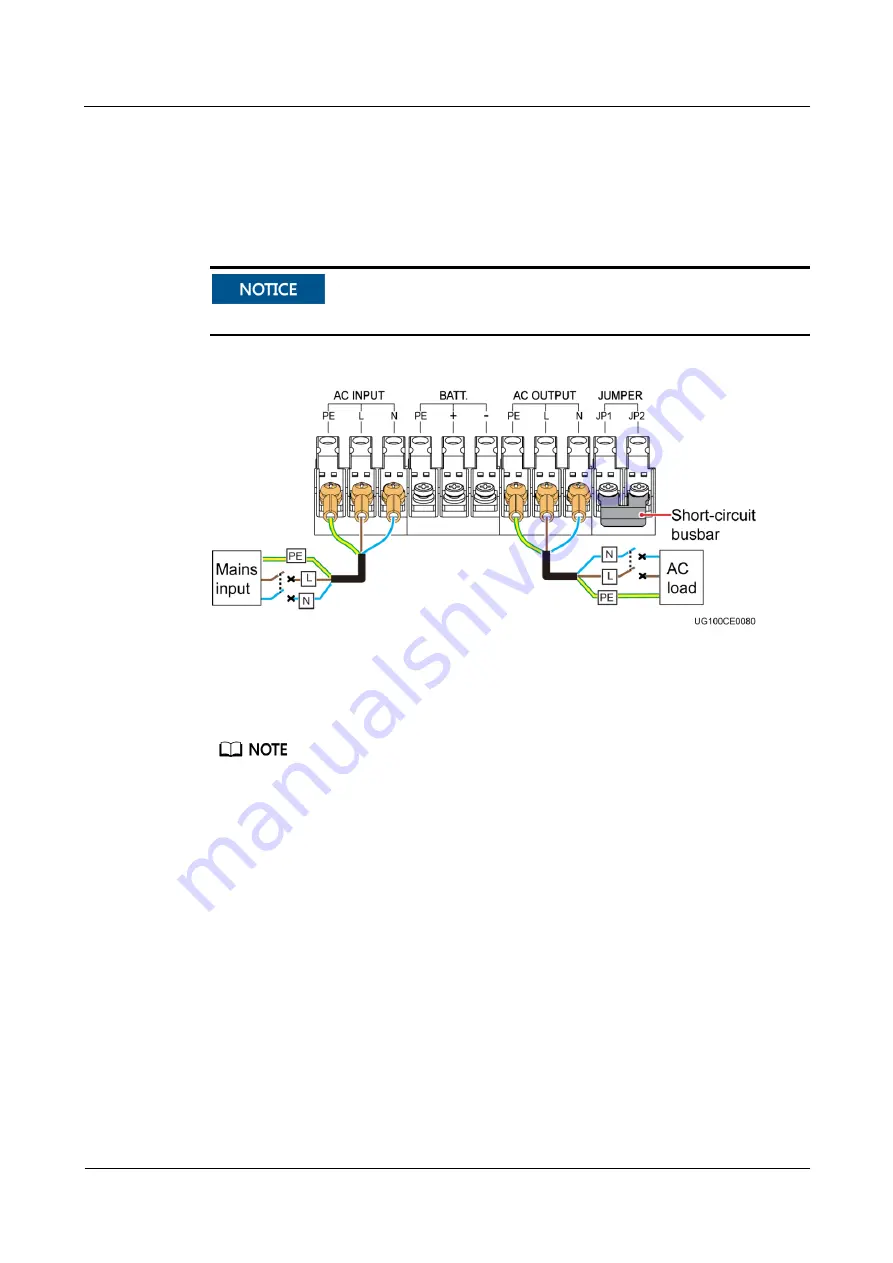
UPS2000-A-(6 kVA-10 kVA)
User Manual
3 Installation
Issue 05 (2019-12-19)
Copyright © Huawei Technologies Co., Ltd.
43
Step 2
Remove the AC input, output, and battery wiring cover from the UPS.
Step 3
Install a short-circuit bar for a single UPS.
Step 4
Install AC output power cables, and AC input power cables in sequence, as shown in
A short-circuit bar is required only for a single UPS, but not a parallel system.
Figure 3-16
Connecting cables to the UPS professional version with long backup time
Step 5
Install battery cables to external battery strings or external battery boxes.
connecting cables to external battery strings,
shows connecting cables to external
battery boxes.
Install a DC circuit breaker between a battery string and the UPS with long backup time. Install a 50
A 300 V DC circuit breaker for the 6 kVA model, and a 63 A 300 V DC circuit breaker for the 10
kVA model.
A UPS with long backup time is connected to external battery strings. Each battery string consists of
16 to 20 batteries (16 by default, configurable)
One or two battery boxes can be connected. For details, see the
ESS-240V12- 2*(9AhBPVBA,
7AhBPVBA) Quick Guide
. If longer backup time is required, the large battery rack solution is
recommended.