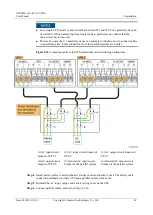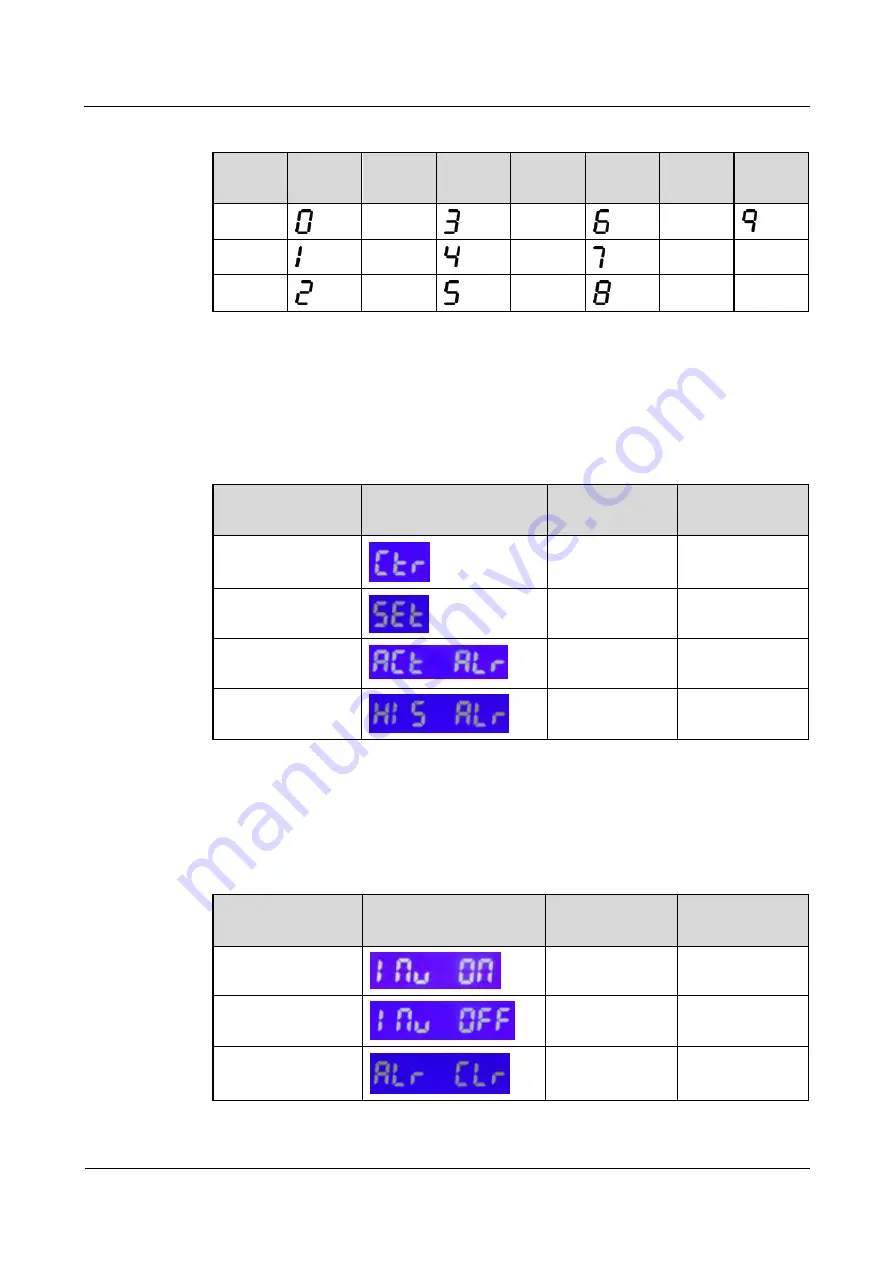
UPS2000-A-(6 kVA-10 kVA)
User Manual
4 Control Panel
Issue 05 (2019-12-19)
Copyright © Huawei Technologies Co., Ltd.
63
Table 4-7
Number and LCD display mapping
Numbe
r
LCD
Display
Numbe
r
LCD
Display
Numbe
r
LCD
Display
Numbe
r
LCD
Display
0
3
6
9
1
4
7
N/A
N/A
2
5
8
N/A
N/A
LCD Main Menus
The LCD main menus include the control menu, setting menu, active alarm display menu, and
historical alarm display menu.
Table 4-8
LCD main menus
LCD Display No.
Actual Display
Acronym and
Abbreviation
Meaning
01
CTR
Control menu
02
SET
Setting menu
03
ACT ALR
Active alarm
display menu
04
HIS ALR
Historical alarm
display menu
Control Menu
lists the mapping between the control menu and the LCD display.
Table 4-9
Control menu
LCD Display No.
Actual Display
Acronym and
Abbreviation
Meaning
01
INV ON
Starts the UPS.
02
INV OFF
Shuts down the
UPS.
03
ALR CLR
Clears ADMC
alarms.