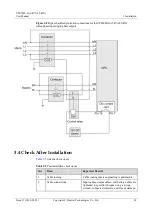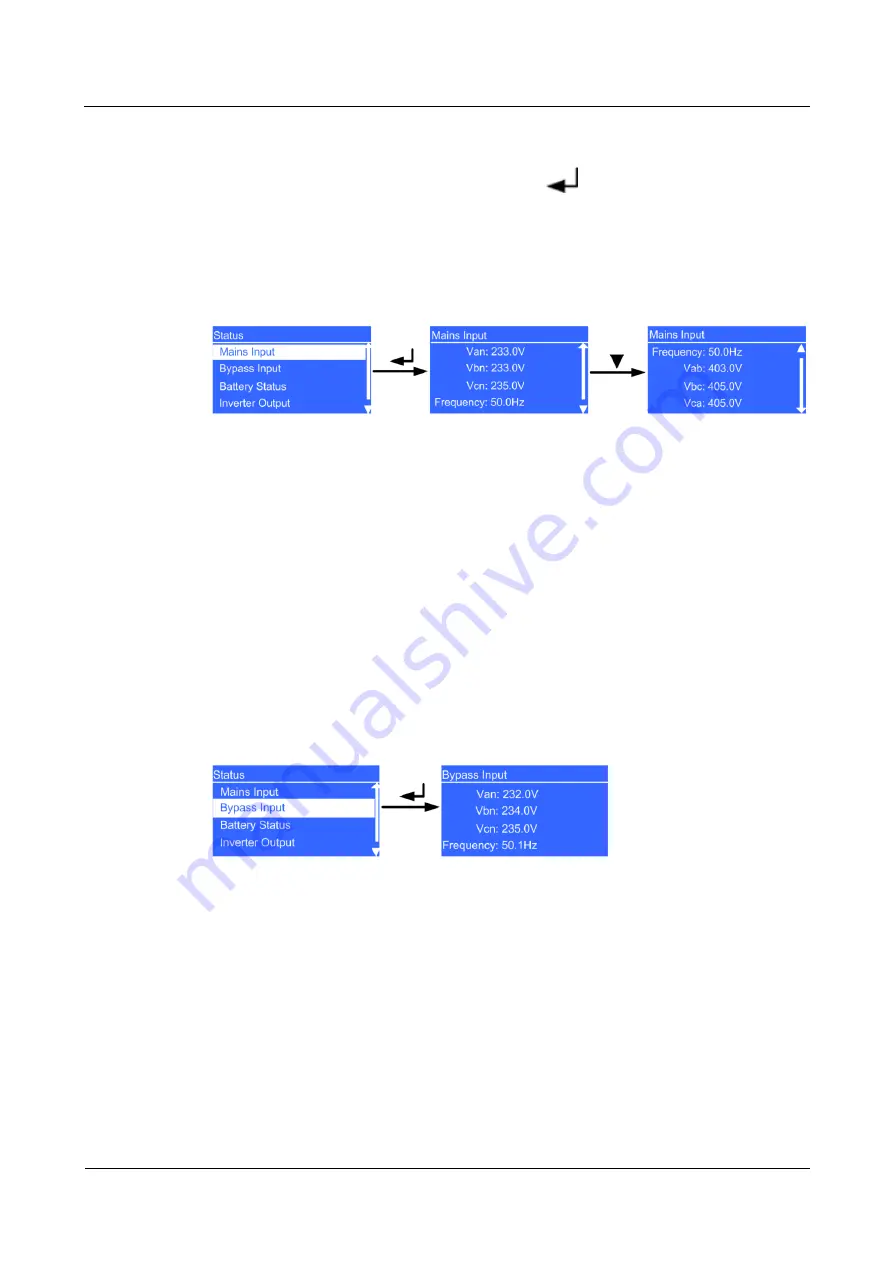
UPS2000-G-(6 kVA-20 kVA)
User Manual
4 Control Panel
Issue 13 (2019-05-05)
Copyright © Huawei Technologies Co., Ltd.
44
4.6.1 Status Screen
On the
Main Menu
screen, select
Status
, and press
. The
Status
screen is displayed.
Mains Input Screen
Mains Input
screen.
Figure 4-12
Mains Input screen
Van
,
Vbn
, and
Vcn
parameters
Phase voltages displayed on the
Mains Input
screen (The parameter is
Voltage
in the
case of single-phase input.)
Frequency
parameter
Frequency displayed on the
Mains Input
screen.
Vab
,
Vbc
, and
Vca
parameters
Line voltages displayed on the
Mains Input
screen (The parameters are not displayed in
the case of single-phase input.)
Bypass Input Screen
Bypass Input
screen.
Figure 4-13
Bypass Input screen
Van
,
Vbn
, and
Vcn
parameters
Phase voltages displayed on the
Bypass Input
screen (The parameter is
Voltage
in the
case of single-phase input.)
Frequency
parameter
Frequency displayed on the
Bypass Input
screen.
Battery Status Screen
Battery Status
screen.