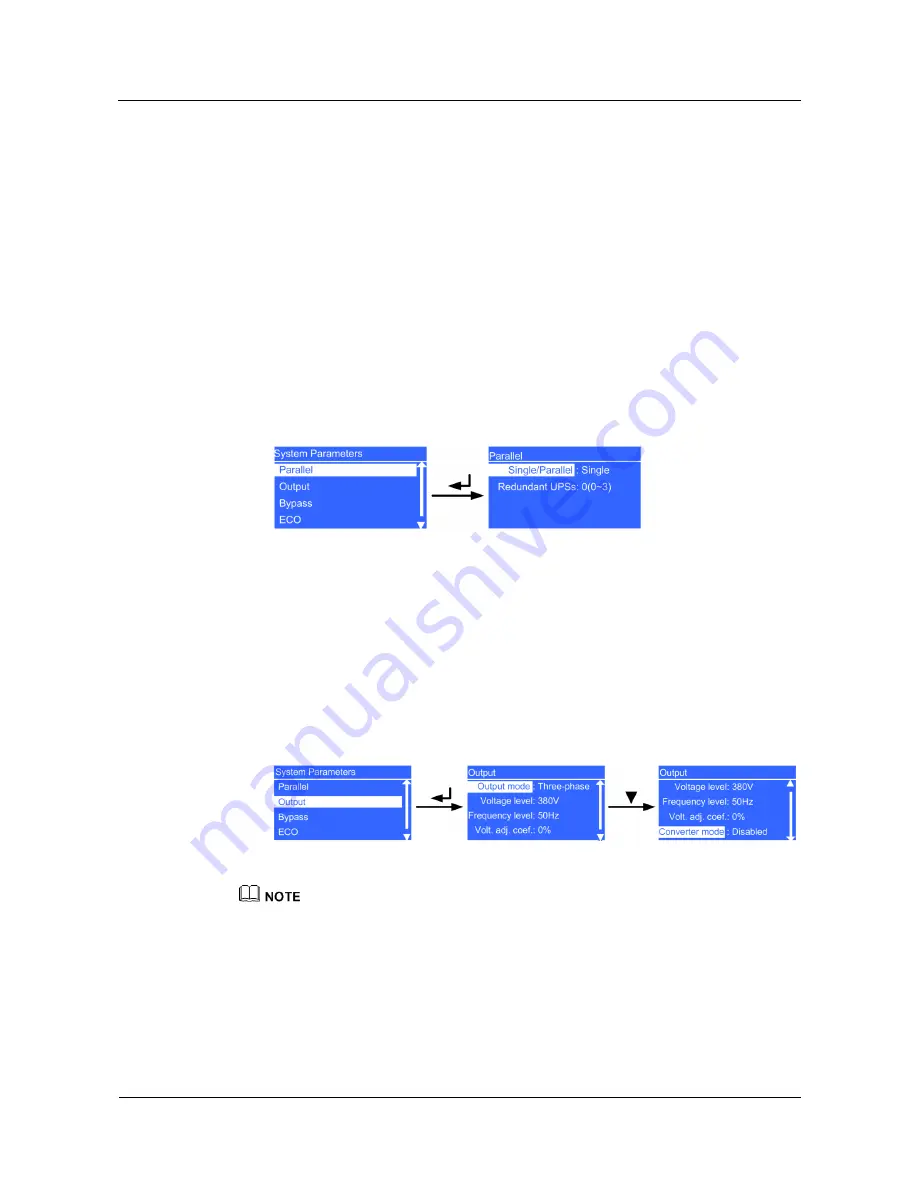
UPS2000-G-(6 kVA-20 kVA)
User Manual
4 Control Panel
Issue 10 (2017-01-19)
Huawei Proprietary and Confidential
Copyright © Huawei Technologies Co., Ltd.
58
Set the output dry contact associated with low battery voltages. When the system
battery voltage is low, this dry contact is enabled. The value ranges from
Dry
contact1
to
Dry contact6
. The default value is
Dry contact4
.
−
BPS backfeed
parameter
Set the output dry contact associated with bypass backfeed. When a bypass
backfeed alarm is generated, this dry contact is enabled. The value ranges from
Dry
contact1
to
Dry contact6
. The default value is
Dry contact5
.
−
Faulty UPS
parameter
Set the output dry contact associated with UPS faults. When a critical alarm is
generated, this dry contact is enabled. The value ranges from
Dry contact1
to
Dry
contact6
. The default value is
Dry contact6
.
System Parameters Screen
Parallel
screen
Figure 4-30
Parallel screen
−
Single/Parallel
parameter
The values include
Single
and
Parallel
. The default value is
Single
. The parameter
is configurable after the inverter shuts down.
−
Redundant UPSs
parameter
Set the number of redundant UPSs. The value ranges from 0 to 3. The default value
is 0. The parameter is configurable after the inverter shuts down.
Output
screen
Figure 4-31
Output screen
The UPS supports 208 V output. In the case of 208 V output, the power is derated to 90%. For cable
configurations and connections, see the details about 220 V output.
−
Output mode
parameter
Set the system output mode. The value is not configurable on the UPS2000-G-6
kVA/10 kVA. The default value is
Single-phase
. The parameter is configurable on
the UPS2000-G-15 kVA/20 kVA. The values include
Single-phase
and
Three-phase
. The default value is
Three-phase
. The input mode is identified
automatically by the system. The parameter is configurable after the inverter shuts
down.
















































