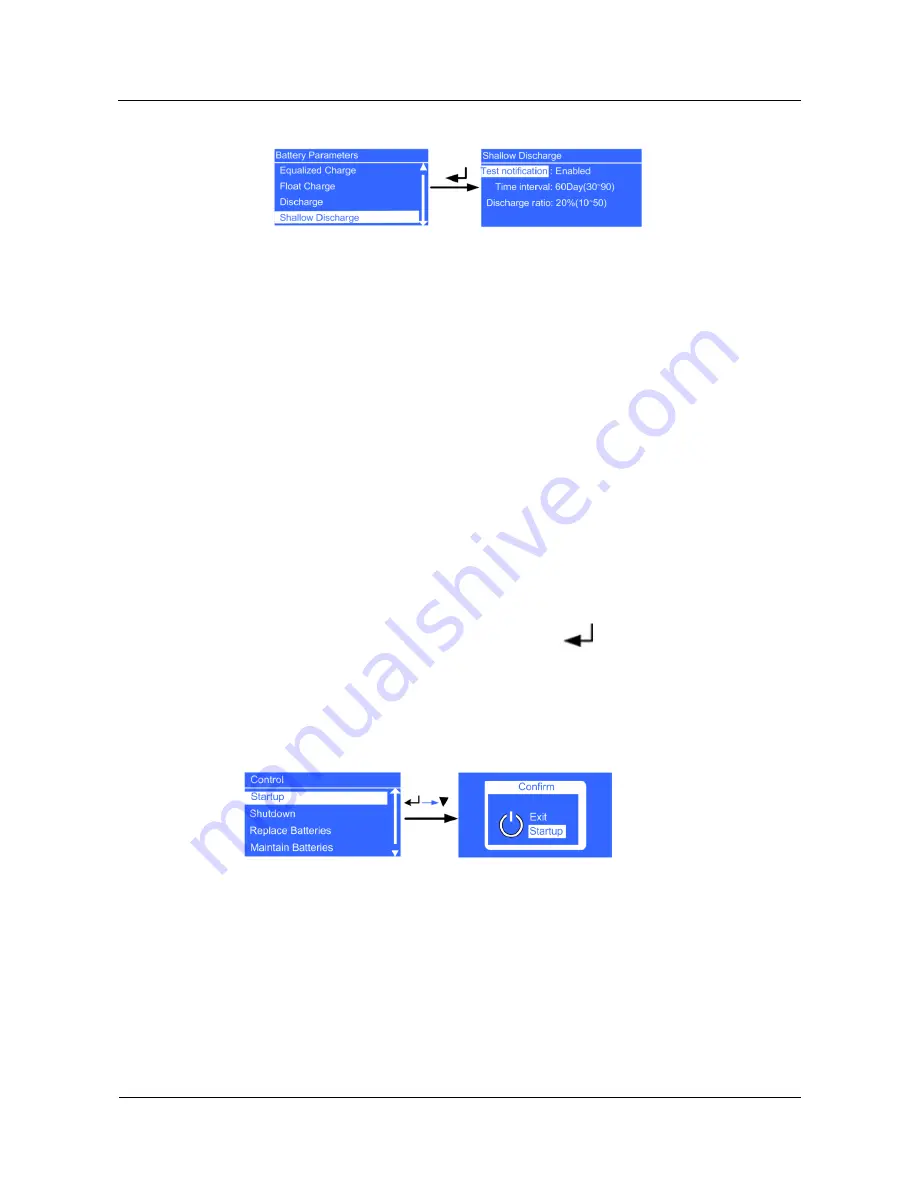
UPS2000-G-(6 kVA-20 kVA)
User Manual
4 Control Panel
Issue 10 (2017-01-19)
Huawei Proprietary and Confidential
Copyright © Huawei Technologies Co., Ltd.
68
Figure 4-41
Shallow Discharge screen
−
Test notification
parameter
Determine whether to periodically send shallow discharge test notifications. The
values include
Disabled
and
Enabled
. The default value is
Disabled
. If the value is
Enabled
, the system sends shallow discharge test notifications. The parameter is
configurable in any mode.
−
Time interval
parameter
Set the time interval for shallow discharge tests. The value ranges from
30Day
to
90Day
. The default value is
60Day
. The parameter is configurable in any mode.
−
Discharge ratio
parameter
Set the proportion of the discharge capacity to the total discharge capacity. The
value ranges from 10% to 50%. The default value is 20%. The parameter is
configurable in any mode.
Restoring Factory Settings
You can restore factory settings after the inverter shuts down.
4.6.4 Control Screen
On the
Main Menu
screen, select
Control
, and press
. The
Control
screen is displayed.
Startup Menu
The
Startup
menu allows you to restart the inverter.
Figure 4-42
Startup screen
Shutdown Menu
The
Shutdown
menu allows you to shut down the inverter.
















































