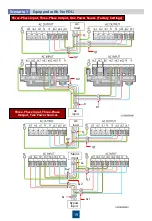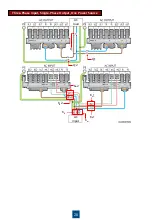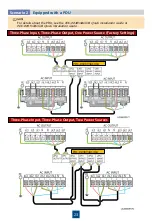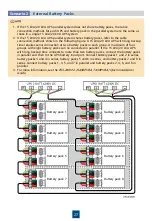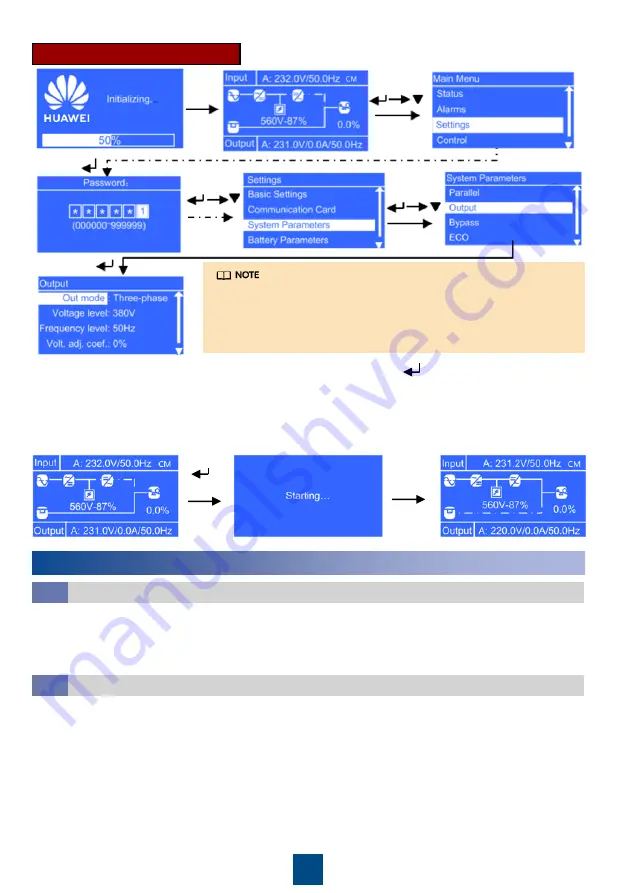
16
1. The preset password is 000001, used to enter the Settings
menu.
2. The preset feature code is 999999, used to restore the
preset password.
Scenario 2: Non-initial Startup
Perform "startup operations": On the standby screen, hold down for more than 5 seconds.
Release the button when you hear a beep sound. The startup screen is displayed. After the UPS
starts successfully, it enters normal mode. After you ensure that the UPS runs properly, switch on
the AC output circuit breaker Q1 of the UPS to start loads.
More than
5 seconds
Perform "shutdown operations" to shut down the UPS: On the default screen, hold down ESC
for more than 5 seconds. Release the button when you hear a beep sound. The inverter shuts
down. If the bypass voltage is within the configured range, the UPS transfers to bypass mode.
If the bypass voltage is beyond the configured range, the UPS has no output.
8
Shutdown
1. Shut down loads.
2. Perform "shutdown operations" on the UPS. The inverter shuts down, and the UPS transfers to
bypass mode. If the bypass voltage is beyond the configured range, the UPS has no output.
3. Switch off the AC input circuit breakers (K1, K
m
1, and K
b
1) and output circuit breaker Q1 of the
UPS based on site requirements.
4. Switch off the external battery circuit breaker (if any), or disconnect battery cables (if there is
no battery circuit breaker). After all indicators turn off and fans stop, the UPS shuts down and
stops supplying power to loads.
1
2
Shutting Down the Inverter to Transfer a Single UPS to Bypass Mode
8.1
Powering Off a Single UPS
8.2