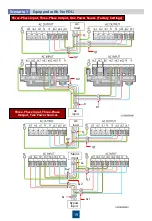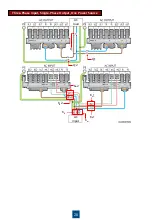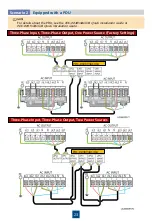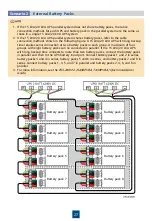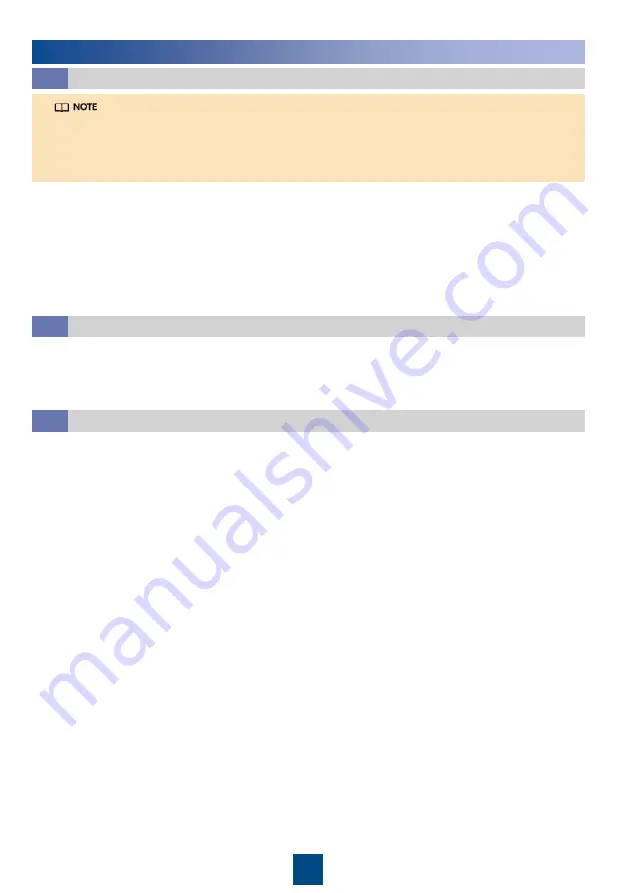
33
9
Shutdown
Perform "shutdown operations" to shut down the UPS: On the default screen, hold down ESC
for more than 5 seconds. Release the button when you hear a beep sound. The inverter shuts
down. If the bypass voltage is within the configured range, the UPS transfers to bypass mode.
If the bypass voltage is beyond the configured range, the UPS has no output.
1. Perform "shutdown operations" twice on a UPS in the parallel system within 30 seconds. The
UPS shuts down and enters the non-output state (the mains, bypass, and battery indicators are
off). The other UPSs keep working.
2. Switch off the AC input circuit breakers (K1, K
m
1, K
b
1 or K2, K
m
2, K
b
2) and AC output circuit
breaker (Q1 or Q2) of the UPS based on site requirements.
3. Turn off the external battery circuit breakers (if there are), or disconnect battery power cables
(if there is no battery circuit breaker). The UPS exits the parallel system. After all indicators turn
off and fans stop, the UPS shuts down.
Perform "shutdown operations" on each UPS in the parallel system. The inverters shut down. If
the bypass voltage is within the configured range, the UPS transfers to bypass mode. If the
bypass voltage is beyond the configured range, the UPS has no output.
1. Shut down loads.
2. Perform "shutdown operations" on each UPS in the parallel system. The inverters shut down. If
the bypass voltage is within the configured range, the UPS transfers to bypass mode. If the
bypass voltage is beyond the configured range, the UPS has no output.
3. Switch off the AC input circuit breakers (K1, K
m
1, K
b
1, K2, K
m
2, K
b
2) of each UPS, general input
circuit breakers (K, K
m
, and K
b
) of the UPS system, AC output circuit breakers (Q1 and Q2) of
each UPS, and general AC output circuit breaker Q of the UPS system based on site
requirements.
4. Switch off the external battery circuit breaker for each UPS or the general battery circuit
breaker (when all UPSs share a battery string). If no external battery circuit breaker is
configured, disconnect battery cables from each UPS. After all indicators turn off and fans stop,
the UPS shuts down, and the loads power off.
Shutting Down a Single UPS in the Parallel System
9.1
Transferring a Parallel System to Bypass Mode
9.2
Powering Off a Parallel System
9.3