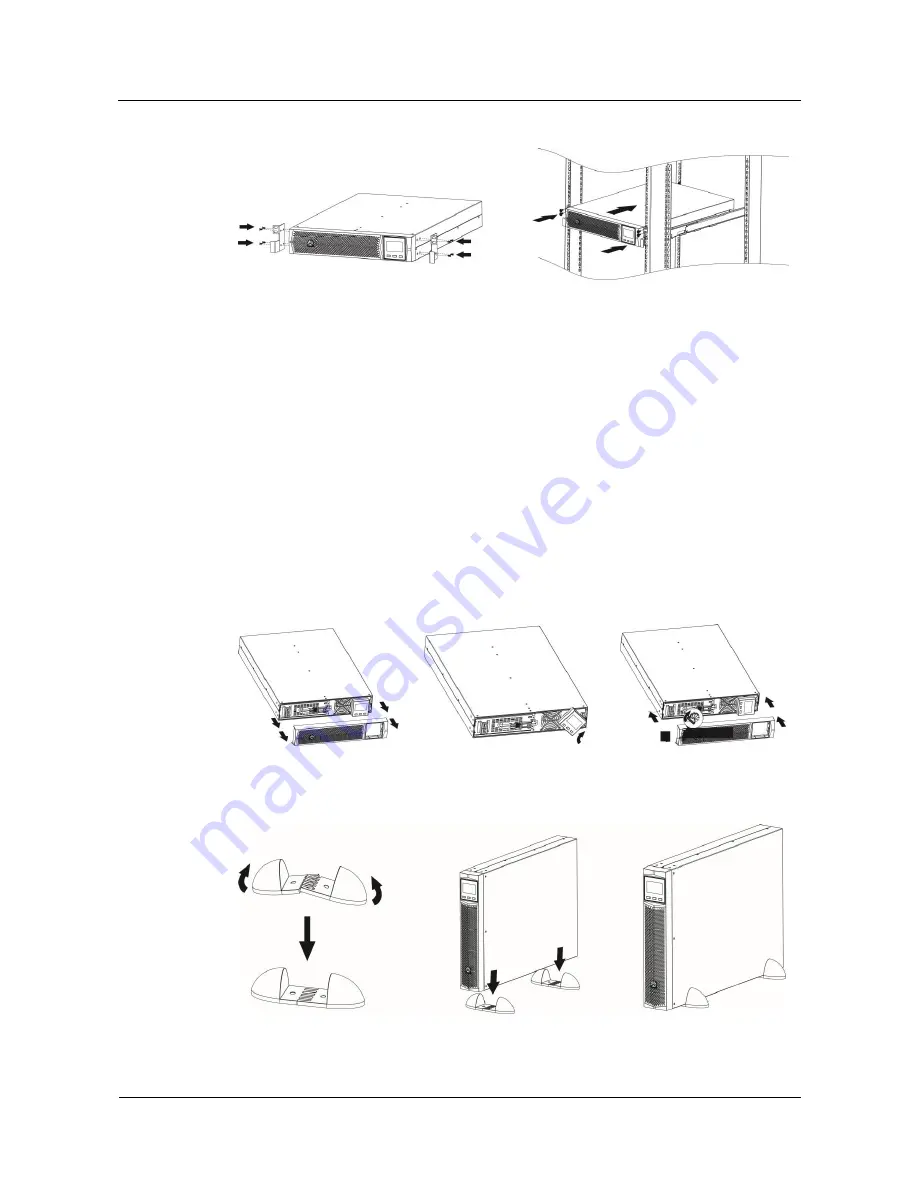
UPS2000-G-(1 kVA-3 kVA)
User Manual
3 Installing the UPS
Issue 08 (2017-08-04)
Huawei Proprietary and Confidential
Copyright © Huawei Technologies Co., Ltd.
15
Figure 3-2
Rack-mounting the UPS
----End
Tower-mounting a UPS
Step 1
Remove the UPS front panel.
Step 2
Rotate the control panel 90 degrees clockwise.
Step 3
Rotate the logo 90 degrees clockwise on the front panel. Reinstall the front panel.
Step 4
Assemble support bases. The minimum distance between two support bases should be 150
mm.
Step 5
Place UPS on the support bases in sequence
.
Step 6
Adjust the UPS and the support bases to be horizontally.
Figure 3-3
Tower-mounting the UPS
Figure 3-4
Tower-mounting the UPS
















































